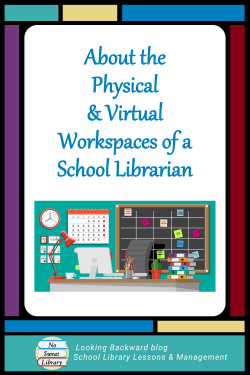 I’m obsessive-compulsive about storage and organization. On the surface, my School Library, my classroom—and my house—may often look like a cyclone roared through leaving piles of devastation, but if you ask me for something stored on a shelf or in a cupboard, drawer, or closet, I can immediately put my hands on it or direct you to it.
I’m obsessive-compulsive about storage and organization. On the surface, my School Library, my classroom—and my house—may often look like a cyclone roared through leaving piles of devastation, but if you ask me for something stored on a shelf or in a cupboard, drawer, or closet, I can immediately put my hands on it or direct you to it.
When I was a stay-at-home-mom, I helped many friends and neighbors organize kitchens, bathrooms, and closets. My 3 different high-school science classrooms were the picture of excellent organization, right down to the proper arrangement of chemicals (trust me, it’s NOT alphabetical!). The school library became a bigger challenge, but basically it’s just another “home” to arrange.
THE SCHOOL LIBRARY FACILITY
Every part of my middle school library is sorted, organized, and labeled so even a total stranger can locate anything according to my very detailed and color-coded organizational maps. I even have a map of the lights on my 16-ft ceiling to show custodians which light bulbs need replacing.
Here’s one example of how detailed I can be: the map of my School Library Circulation Desk.
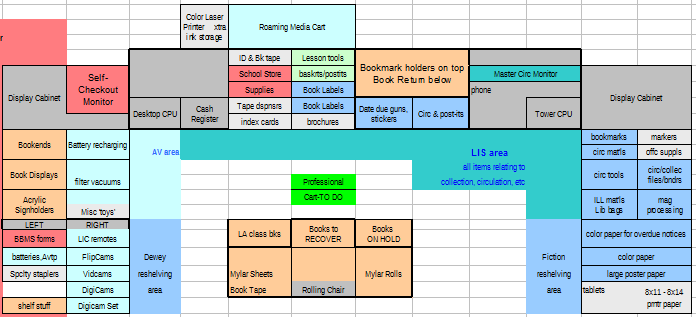
The circulation desk computer—with the library automation program—is used continuously throughout the day for checking books in and out, and I run various school library reports as needed—overdue notices, weeding, circulation statistics, etc. It also has an administrative program to control the 30 student library computers, which is valuable for helping students with new technology applications and for quickly setting up the online testing we do in the library (and, of course, for catching off-task student behavior!) .
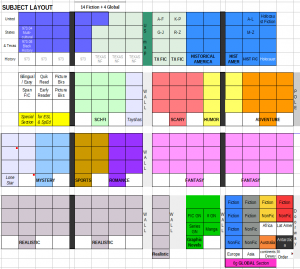 One semester I reorganized the Fiction book area by Subjects so students could find what they liked to read more quickly. Part of doing that was creating a map to decide which shelving would hold which Subjects, and I still use this map to track the circulation of each Subject by grade so I can make changes to avoid overcrowding in the aisles during whole-class browsing.
One semester I reorganized the Fiction book area by Subjects so students could find what they liked to read more quickly. Part of doing that was creating a map to decide which shelving would hold which Subjects, and I still use this map to track the circulation of each Subject by grade so I can make changes to avoid overcrowding in the aisles during whole-class browsing.
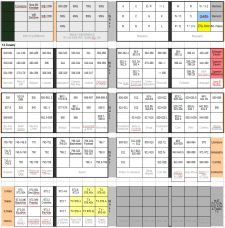 I have a similar map for the Dewey area, showing which range of Dewey decimal numbers is on each shelf. This may seem obsessive to some—I already admitted to that—but it’s so much easier to keep track of completed weeding and inventory using a graphical layout I can just highlight with colors, instead of using a boring list.
I have a similar map for the Dewey area, showing which range of Dewey decimal numbers is on each shelf. This may seem obsessive to some—I already admitted to that—but it’s so much easier to keep track of completed weeding and inventory using a graphical layout I can just highlight with colors, instead of using a boring list.
THE LIBRARIAN OFFICE
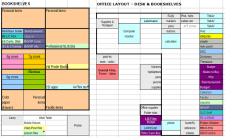 It’s inconvenient to use the circulation computer for the many administrative tasks I need to complete as a School Librarian. Fortunately there’s a Librarian office behind the circulation area with a computer workstation. My office space is organized for convenience and has its own colorful map. I use it for such library administrative work as:
It’s inconvenient to use the circulation computer for the many administrative tasks I need to complete as a School Librarian. Fortunately there’s a Librarian office behind the circulation area with a computer workstation. My office space is organized for convenience and has its own colorful map. I use it for such library administrative work as:
- library scheduling
- ordering books and media
- managing the library budget
- planning Library Lessons to align/integrate with subject curricula
- learning the features of online subscription databases for lessons, teacher needs, etc.
- creating media for lessons—videos, photos/images, interactive slides, online student work
- creating student bookmarks and other reading promotion materials
- creating signage for the library
- updating the library website
- taking and creating professional development.
It’s also a private place where I can process email, make calls to vendors, parents, teachers, and other folks, or have a confidential talk with a student or teacher. If someone comes into the library, I stop what I’m doing and leave the office, to give my complete attention to the visitor’s needs. When I return to the office I can quickly pick up where I left off.
THE LIBRARY WORKROOM
I have a large back workroom and I keep it as organized as possible so I can actually work in there. The back wall is lined with cupboards, with a sink near one end. I love having so much counter space, and so many storage areas for supplies and small items. Originally the room was overcrowded with more than a dozen 8’x3’x1.5′ metal shelves that held back issues of print magazines and all manner of audio/video equipment, but I’ve been able to move equipment into classrooms where it’s more accessible to teachers, and I no longer keep back issues of print magazines because they’re available through our online subscription services. I donated the extra shelving to custodians and department heads, who were thrilled to have it for their own workroom storage needs.
MY VIRTUAL LIBRARY SPACE
I want my virtual space just as organized as my physical one. I cringe when I see folks whose computer screens are cluttered with icons—how can they possibly find anything? I make sure I only have shortcuts on the desktop to minimize start-up time, and only to folders or apps which I use on a daily basis. I’ve consolidated my online presence into as few places as possible, especially those that also interface with my smartphone, and eliminated cloud memberships that aren’t useful for me, my teachers, or my students.
 I keep the School Library Website well-organized, too. There’s no point in providing students with online resources if they can’t easily find and use them. Throughout the years the style of the site has changed, but the organization stays basically the same: a column for online subscription services, a column for ClassLinks, and the center for topical groups of other sources useful for students.
I keep the School Library Website well-organized, too. There’s no point in providing students with online resources if they can’t easily find and use them. Throughout the years the style of the site has changed, but the organization stays basically the same: a column for online subscription services, a column for ClassLinks, and the center for topical groups of other sources useful for students.
I’m still looking for the ideal “store everything” app. I found a great one for my personal use, but finding the best bookmarking app for websites I can use for students and recommend to teachers is harder; it seems like just when I’ve made a decision, some new resource pops up to entice me!
ON A PERSONAL NOTE…
My philosophy for my workspaces is “put it where you use it,” and I’ve been known to buy or build a wall of storage in order to save footsteps. My goal since retiring is to clean out everything I no longer use and recycle to those who can. Right now I’m in my small office, just off the entryway, and am surrounded by my books. No longer thousands on bookshelves in 5 different rooms, I’m down to a few hundred in just this room with floor to ceiling shelves on 3 sides. While they aren’t organized precisely by the Dewey Decimal System, they’re organized very carefully by topics. (My greatest frustration is not being able to organize my 600+ e-books on Amazon.com!)
If you have any organizational tips you’d like to share, I’d love to see your comments!
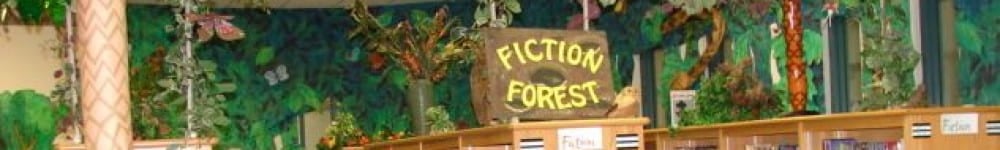
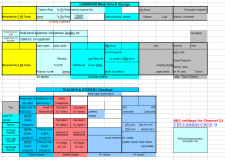



Hi Barbara
I laughed when you said “it’s NOT just alphabetical” when talking about the proper storage of chemicals. I wondered who many who don’t have a science background realize this about storing chemicals? Whereas I automatically started reflecting on the correct ways chemicals must be stored and the legal requirements.
I’ve activated the Lightbox for images plugin on your blog ( http://help.edublogs.org/lightbox-for-images/ ). Hope that was okay? With this plugin enabled it means a reader can click on the image and view the larger version as an overlay over the post. I did it to make it easier to view your Circulation Desk Map.
I’m not sure if there is an ideal storage space? I’ve tried a wide range of social bookmarking options over the years.
@suewaters
Thanks for the comment, Sue–glad I could give you a chuckle. I’ve been slowly looking at the various plug-ins offered by EduBlogs but hadn’t gotten to Lightbox, so thanks for activating that for me! It’s so nice to have tech support that anticipates our needs!
See my post and the quote “life is too complicated not to be orderly,” by Martha Stewart. I agree!