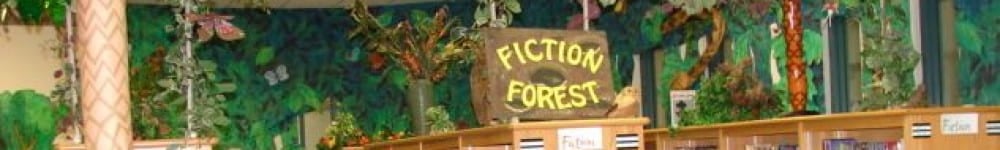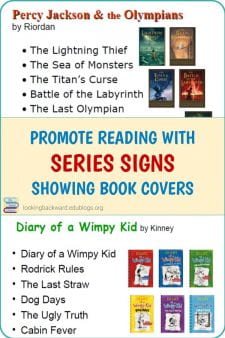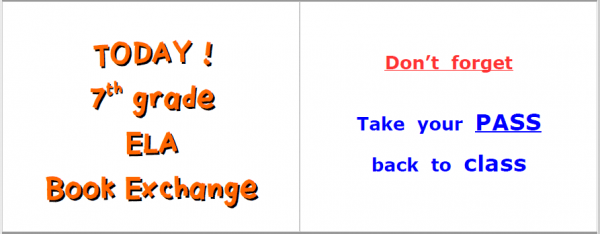School Librarians come up with lots of new ideas for school library activities—or we get them from other librarians—and many seem fun and educational for students. If the library is part of student scheduling, we can present a variety of these lessons at regular intervals, but for most of us, the biggest obstacle to implementing our ideas is how to get teachers to accept a lesson and bring classes to the library.
School Librarians come up with lots of new ideas for school library activities—or we get them from other librarians—and many seem fun and educational for students. If the library is part of student scheduling, we can present a variety of these lessons at regular intervals, but for most of us, the biggest obstacle to implementing our ideas is how to get teachers to accept a lesson and bring classes to the library.
We can’t expect teachers to waste their constrained class time on something that is “just fun.” We must convince them a library lesson visit is relevant to what students are studying in the classroom. So, whenever I find or imagine a great lesson idea, I ask myself 3 questions:
- What subject curriculum standard does this best support?
- How do I make the lesson irresistible to teachers and students?
- Who are my most accommodating teachers in this subject?
SUPPORT SUBJECT OR CURRICULUM STANDARDS
If we expect teachers to bring students to the library, we must offer something that will enhance classroom activity, not take time away from it. Even if a lesson serves a good library purpose, it’s only useful if we can tie it to a subject standard. This is where knowledge of subject curriculum is essential, and to help me choose the best subject to support, I use my Library Lesson Curriculum Matrix which documents topics being studied in subject-area classrooms during the school year.
Once I decide which subject is best suited for the lesson idea, I then fill in my Library Lesson Planner with the subject’s Standards. If you’ve not already downloaded PDFs of national standards for various curricula, here are links to some of them:
- Common Core State Standards for ELA
- Common Core State Standards for Math
- C3 Framework for Social Studies
- Next Generation Science Standards
By Disciplinary Core or by Topic - English Language Development Standards
- ISTE Standards for Students
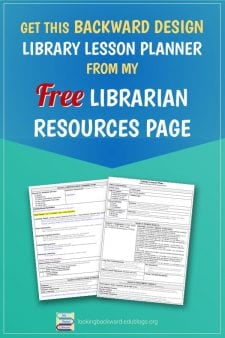 The next step is to fill in the Library Lesson Planner with subject-area Understandings, Key Questions, and Objectives so the teacher sees at a glance how the lesson aligns to their curriculum. We can usually find those from scope & sequence documents or teacher lesson plans. These additional entries go a long way toward convincing a teacher that we’ve planned a lesson to enhance their classroom activities and engage students in worthwhile learning.
The next step is to fill in the Library Lesson Planner with subject-area Understandings, Key Questions, and Objectives so the teacher sees at a glance how the lesson aligns to their curriculum. We can usually find those from scope & sequence documents or teacher lesson plans. These additional entries go a long way toward convincing a teacher that we’ve planned a lesson to enhance their classroom activities and engage students in worthwhile learning.
Next, add the National School Library Standards, Understandings, Key Questions, Objectives, and so on. I use the same guidelines to create every Library Lesson:
- Focus on a single objective.
- Teach only what students need for the time they are in front of me.
- Give students an activity that allows them to practice what they’ve learned.
- Avoid anything that does not achieve the purpose of the visit.
My teachers appreciate having a role in the lesson presentation, so I try to incorporate that into my Instruction Plan. When students see us teaching together, they learn that the school librarian is respected by their teacher as a partner.
MAKE THE LESSON IRRESISTIBLE TO TEACHERS & STUDENTS
I read a lot of activity ideas on listservs and blogs, I hear about them at meetings, trainings, and conferences; what grabs my attention are hands-on sorting or game-type activities, unique handicraft products, or lessons that have students using technology. These activities also appeal to teachers and they’ll get students excited and engaged.
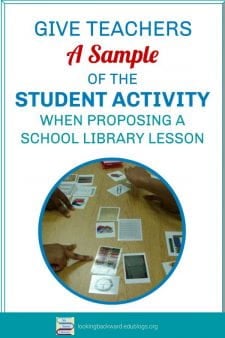 To inspire the teacher, I create a sample of the game or handicraft, or print screen-shots of the technology so they can see what students will be doing. This extra step is the clincher for the teacher accepting the lesson…and often the stimulus for others to want a library lesson when the teacher shows the sample around! (I can use the sample during the lesson to model with students…that is, if I can get it back!)
To inspire the teacher, I create a sample of the game or handicraft, or print screen-shots of the technology so they can see what students will be doing. This extra step is the clincher for the teacher accepting the lesson…and often the stimulus for others to want a library lesson when the teacher shows the sample around! (I can use the sample during the lesson to model with students…that is, if I can get it back!)
Hands-on activities are a necessary alternative to technology in schools with a large digital divide. I’ve written about my favorite foldables—the biocube, the basketweave for summarizing, and the versatile accordion book. I use a concept attainment sorting activity for my 6g Library Orientation and I also use a sorting activity for a 6g lesson on organization tools.
APPROACH THE MOST ACCOMMODATING SUBJECT TEACHERS
Once we create our Library Lesson Plan, we can seek out a “friendly” teacher in that subject and give them a printout of our Plan along with the sample activity. Even as a new librarian to our school, we already have teachers who are strong library supporters. If we’re really fortunate, we’ll have a few subject “buddies” who are always willing to try any idea for a library visit.
Just as we need time to ponder a teachers’ ideas for us, the teacher needs time to consider ours, and giving them the Lesson Plan lets them do that. Supportive teachers will give an honest response on the efficacy of our idea and, if yes, convince their teaching partners to try it. They can also help us refine our lesson presentation to be even better and more relevant.
HOW TO MAKE IT WORK
Once we convince a teacher to let us do our lesson, we want to implement the best delivery. If we give a slide presentation, make it illustrative and minimize text. Use the Notes feature to create the dialogue/script and print that out as a prompt during the presentation. And keep it short–fewer than a dozen slides–so students have plenty of time for the activity. (See Modeling Digital Literacy for a full explanation and a handout.)
We want to minimize downtime, so have activity items or craft supplies already on tables and have computers ready for login. Borrow extra wastebaskets and put next to tables to minimize student “travels”. (My custodian always has a half dozen or so extra wastebaskets for teachers to borrow.)
Finally, after the lesson, ask the teacher for input on ways to improve. When we do that, teachers will want to bring students year after year for our lessons, and will come to us to ask when they can schedule library visits into their lesson plans!
![]()