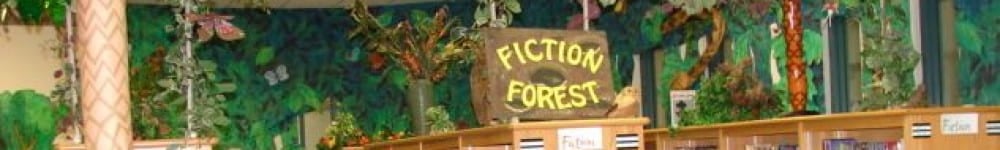As a school librarian, I find that emailing long lists of website URLs willy-nilly to teachers is NOT a good idea.
As a school librarian, I find that emailing long lists of website URLs willy-nilly to teachers is NOT a good idea.
We may get a “Thank You” from a teacher or two, but most don’t have the time, or the desire, to wade through a random list of website links for something useful, so sending them out is a waste of everyone’s time. We’d never expect a teacher to give such a list of websites to students because that’s not productive learning.
More importantly, there’s no direct contact with the School Librarian for further interaction. I’ve found two ways for sharing websites that are effective because they promote collaborative planning between teachers and the School Librarian.
SHARE A TOPICAL WEBSITE PERIODICALLY
While emailing a list of URLs isn’t effective, there is a productive way to email teachers about valuable online resources that they’ll be likely to appreciate and use, and which will invite collaboration.
Each month I send teachers a short bulletin called Monthly Media Minute (because it literally can be read in a minute). I choose a particular pedagogical, curricular, or technical topic that would be helpful for most of my teachers. I write 2 or 3 sentences about the topic, include one link to a website or to an article in one of our online subscription services, and then add another sentence on how a Library Lesson can use this topical site to enhance classroom learning.
Teachers who can use the topical link can easily click on it, and for those not interested, a minute of reading isn’t much time wasted. Because I’m careful about the topics I choose and the length of text I include, my teachers open each month’s email and I receive many thank you’s from my colleagues. Monthly Media Minute has been a success for many years and has produced several requests for collaboration that have become valuable recurring Library Lessons.
BEST STRATEGY FOR SHARING WEBSITES WITH TEACHERS
Instead of emailing link lists, I use a more effective strategy that includes collaboration with the teacher—I compile relevant websites on a School Library webpage. Our Library Homepage is a one-stop shop for students and teachers. On the left side is a column with links to our online subscription services and on the right side is a column with ClassLinks.
ClassLinks lists our Subject area classes, and each one links to its own ClassLinks page. On the Subject ClassLinks page, each teacher has a section with collaboratively chosen websites, resource lists, digital documents, infographics, Hyperdocs, or other online apps & resources that support current classroom activities. At the start of each grading period, I approach teachers with a list of pertinent websites for what they’ll be teaching and suggest a Library Lesson on how they and their students can use them for further learning. This strategy is quite appealing to teachers, and they frequently accept it.
For a Library Lesson I open the Library website—which I refer to as our Virtual School Library—and remind students it’s the best place to find high-quality resources. If relevant, I point out an online service where I’ve bookmarked helpful articles. Next I explain to students that ClassLinks are pre-selected so they don’t need to do website evaluation—they can use the sites to complete assignments knowing they are acceptable ones. Finally, I quickly review bibliographic citation of websites because, though the sites are OK, students still need to give proper credit for what they use.
This entire process takes maybe 10-15 minutes of class time, so using ClassLinks maximizes the time students then have for gathering information. My presentation can be in the library, or I can pop into a teacher’s classroom or computer lab for the few minutes it takes to present the lesson. With either scenario I have engaged in a direct teach and students have learned that not only am I the person to come to for books, I am also the person to come to for online resources!
My teachers rely on ClassLinks because it’s faster than giving kids a printed page of URLs to type into a browser—often incorrectly. Many teachers prefer having website links on their ClassLinks page rather than adding links to their own webpages, because if they send me a URL that’s incorrect, they know I’ll figure out the correct one!
Maintaining ClassLinks pages is easy, and I update them each grading period for upcoming subject-area library visits or classroom assignments. I keep “hidden” subject area pages of the topical lists by grading period, so I can confirm with teachers the upcoming lesson, after which I verify the links are all still valid, then copy them to the visible ClassLinks subject page.
HOW I KEEP UP WITH VALUABLE WEBSITES
 I’m able to create these link-lessons because I curate my own compendium of high-quality websites called DeweyLinks. As I come across a site which aligns with and enriches our middle school curricula, I add it to DeweyLinks. Then, when a teacher asks for website recommendations for an assignment or if I’m compiling a Resource List for a class assignment, I can copy-and-paste relevant website links from DeweyLinks.
I’m able to create these link-lessons because I curate my own compendium of high-quality websites called DeweyLinks. As I come across a site which aligns with and enriches our middle school curricula, I add it to DeweyLinks. Then, when a teacher asks for website recommendations for an assignment or if I’m compiling a Resource List for a class assignment, I can copy-and-paste relevant website links from DeweyLinks.
DeweyLinks is organized with a page for each of the 10 Dewey Subjects plus Biography, and is available online for anyone to use. I update it annually by adding new resources and “weeding” broken links (just like I weed the print collection). I have a DeweyLinks logo prominently displayed on the school library homepage, and students can browse DeweyLinks by subject just like they browse Dewey books on the shelves in the library.
BE CONSIDERATE OF TEACHERS
When I find a particularly valuable URL related to a specific topic that I know a certain subject-area class is studying, I will send a separate email to the teacher(s). They know I’m a source of useful information, so they open it and respond with a grateful reply for tuning them in to a good addition to their classroom activities. Otherwise I just add relevant website URLs to DeweyLinks, knowing that sooner or later they’ll come in handy for ClassLinks or the Monthly Media Minute.
![]()