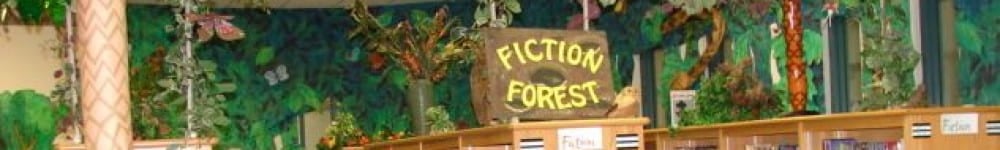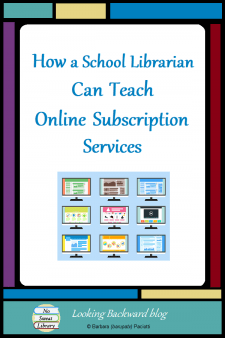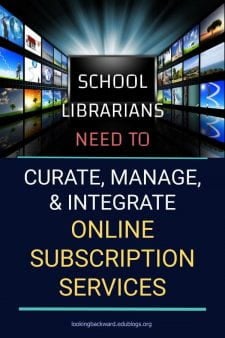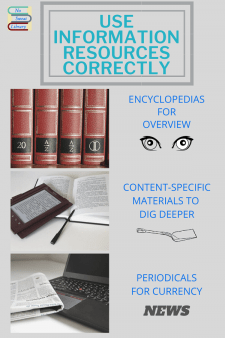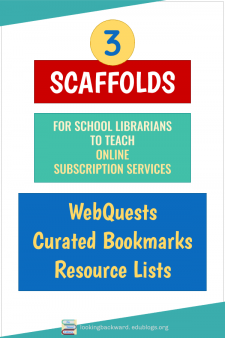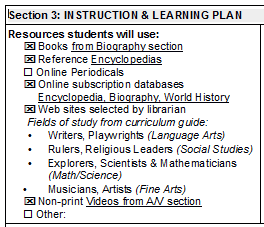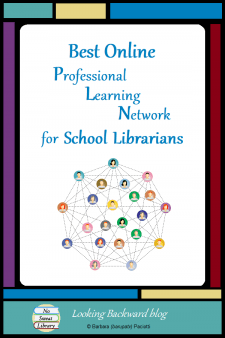 Often while creating Library Lessons or writing my blog, I realize many of the best practices and ideas I’ve gathered over the years are a result of, not formal professional development, but rather my Professional Online Learning Network!
Often while creating Library Lessons or writing my blog, I realize many of the best practices and ideas I’ve gathered over the years are a result of, not formal professional development, but rather my Professional Online Learning Network!
The concept of a PLN has been around since the 1990s, and some folks refer to it as a Personal Learning Network; but whether we choose the term personal or professional, it’s where we can learn to be a better educator and School Librarian.
For a long time, I referred to my “Professional Learning Community,” but in a Schoolology blog post titled “Personal Learning Network (PLN) Benefits, Tools, and Tactics,” Elizabeth Trach explains that PLC refers to a structured, place-oriented group of like-minded or content-related educators, whereas the major feature of a PLN is exactly what the term network implies: it’s a digital, online community connecting educators everywhere, at any time.
And that isn’t all…as Brianna Crowley explains in her December 31, 2014 Education Week-Teacher article, “Although technology is often the vehicle to build connections, a PLN is about relationships.”
If you want to know more about building a PLN, visit Edublogs’ Building Your PLN, a free self-paced course. And now, here are the connections and relationships I’ve built as my Professional Learning Network over my many years as a School Librarian.
LIBRARY ORGANIZATIONS
School Librarians need to keep abreast of changing subject and library standards, of useful strategies for research & information skills, and for new technology. Membership in my State library association and in ALA/AASL are advantageous, but the international LM_NET listserv and my Texas State Library listserv provide my most valuable learning about standards, information literacy and library lessons.
Another wonderful organization for school librarians is edWeb.net. Through their School Library Network and Emerging Tech for Schools and Libraries communities, they offer at least one FREE webinar every month on new ideas, best practices, and valuable resources. School Librarians need to keep up with the constant innovation and diversification of technology, and to keep our professional skills one step ahead of students. I seek out new tools to integrate technology into assignments and ideas for new or better ways to implement my technology lessons.
Library of Congress is one of my favorite places to explore. Not only do they have a huge online catalog of nearly every book ever written (with both LOC & Dewey identifiers), they also have a vast digital collection of media about American life from the earliest years up to today, as well as a vibrant blog that regularly features interesting parts of their collection.
SOCIAL MEDIA
Many librarians rely on Twitter, but I’m not as enthusiastic, though I do follow a few dozen folks, as well as a few librarians on Pinterest. My main social media outlet for library learning is Facebook and these 6 Groups consistently provide great professional learning ideas for School Librarians:
- Future Ready Librarians – Shannon Miller’s group.
- Future Ready Secondary Librarians
- Hacking School Libraries (and other classrooms!) – Kristina Holzweiss’s group.
- School Librarian’s Workshop – Hilda Weisburg’s group.
- School Library Media Specialists
- School Librarians/Library Technicians
- LM_NET Group
PODCASTS
There aren’t a lot of library podcasts, but here are two that are the best you could possibly use for timely advice and information.:
- The Librarian Influencers Podcast – by Laura Sheneman especially for new librarians
- School Librarians United – by Amy Hermon
MY FAVORITE BLOGS
Another essential professional learning tool is an RSS feeder that allows me to subscribe to and gather together blogs about School Libraries, education, and technology. I’ve used feedly for several years and recently began also using Bloglovin’; through them I can read numerous blogs that provide insight and ideas for improving my Library Lessons and my School Library Program. Here is a list of my favorites:
 Cult of Pedagogy – Jennifer Gonzalez, education specialist and National Board Certified teacher. Best overall teaching blog ever, plus great technology implementations.
Cult of Pedagogy – Jennifer Gonzalez, education specialist and National Board Certified teacher. Best overall teaching blog ever, plus great technology implementations.
 Never Ending Search – Joyce Valenza, the guru of all school librarians, writes this blog for School Library Journal. She’s a long-time tech leader and co-creator of #TLChat, TLChat Live, and TL Virtual Café. First as a high school librarian and now as professor of library science at Rutgers University, she keeps us all on our toes!
Never Ending Search – Joyce Valenza, the guru of all school librarians, writes this blog for School Library Journal. She’s a long-time tech leader and co-creator of #TLChat, TLChat Live, and TL Virtual Café. First as a high school librarian and now as professor of library science at Rutgers University, she keeps us all on our toes!
 YA Books and More – Naomi Bates, a Texas high school librarian with a wide range of knowledge about books and reading, library skills and technology. (One of these days I’ll get in my car and drive across town to visit her library!) She’s now vlogging: creating 2-3 minute video booktalks on current YA reads.
YA Books and More – Naomi Bates, a Texas high school librarian with a wide range of knowledge about books and reading, library skills and technology. (One of these days I’ll get in my car and drive across town to visit her library!) She’s now vlogging: creating 2-3 minute video booktalks on current YA reads.
![]() 500 Hats – Barbara Braxton, an Australian school librarian, has 3 Master’s degrees and over 40 years experience. Her posts on the LM_NET listserv always offers excellent professional guidance for school library programs.
500 Hats – Barbara Braxton, an Australian school librarian, has 3 Master’s degrees and over 40 years experience. Her posts on the LM_NET listserv always offers excellent professional guidance for school library programs.
 The Library Voice – Shannon McClintock Miller, school librarian and currently the Future Ready Libraries & Project Connect spokesperson. She offers great resources for school librarians to become leaders in the digital transformation of learning.
The Library Voice – Shannon McClintock Miller, school librarian and currently the Future Ready Libraries & Project Connect spokesperson. She offers great resources for school librarians to become leaders in the digital transformation of learning.
 Hilda K. Weisburg – another long-time guru, Hilda is a retired school librarian with over 25 years experience. She has a way of making us see the big picture!
Hilda K. Weisburg – another long-time guru, Hilda is a retired school librarian with over 25 years experience. She has a way of making us see the big picture!
 The Absolutely True Adventures of a School Librarian – Nikki Robertson, a Georgia school librarian and Instructional Technology Facilitator, is co-creator of #TLChat LIVE! and TL News Night.
The Absolutely True Adventures of a School Librarian – Nikki Robertson, a Georgia school librarian and Instructional Technology Facilitator, is co-creator of #TLChat LIVE! and TL News Night.
 The Daring Librarian – Gwyneth Jones, a teacher librarian in Maryland, has a passion for edtech and shares all her creative and wonderful lesson ideas with the rest of the library world.
The Daring Librarian – Gwyneth Jones, a teacher librarian in Maryland, has a passion for edtech and shares all her creative and wonderful lesson ideas with the rest of the library world.
 Renovated Learning – Diana Rendina, a media specialist/teacher librarian in Tampa, Florida is the guru of Makerspaces. Her ideas for redesigning the school library into a participatory learning environment with hands-on STEM learning experiences are the best!
Renovated Learning – Diana Rendina, a media specialist/teacher librarian in Tampa, Florida is the guru of Makerspaces. Her ideas for redesigning the school library into a participatory learning environment with hands-on STEM learning experiences are the best!
 Tales from a Loud Librarian –Elizabeth Kahn, librarian at Patrick F. Taylor Science and Technology Academy in Avondale, LA. She has some of the cleverest ideas I’ve ever seen for library lessons that truly engage students.
Tales from a Loud Librarian –Elizabeth Kahn, librarian at Patrick F. Taylor Science and Technology Academy in Avondale, LA. She has some of the cleverest ideas I’ve ever seen for library lessons that truly engage students.
![]() 025.431: The Dewey blog – Everything you always wanted to know about the Dewey Decimal Classification System but were afraid to ask. From OCLC, the folks in charge of keeping Dewey current, who also sponsor a Google Groups discussion forum where you can ask questions and contribute suggestions.
025.431: The Dewey blog – Everything you always wanted to know about the Dewey Decimal Classification System but were afraid to ask. From OCLC, the folks in charge of keeping Dewey current, who also sponsor a Google Groups discussion forum where you can ask questions and contribute suggestions.
 Larry Ferlazzo’s Websites of the Day – This long-time ELL/ESL/EFL teacher is a librarian’s best resource for online curation. He has thousands—yes, thousands—of sites organized in dozens of categories on his website. For us he’s better than Google!
Larry Ferlazzo’s Websites of the Day – This long-time ELL/ESL/EFL teacher is a librarian’s best resource for online curation. He has thousands—yes, thousands—of sites organized in dozens of categories on his website. For us he’s better than Google!
 Free Technology for Teachers – Richard Byrne in Maine. The very best resource for all things technology, he also has a channel on YouTube with dozens of video tutorials for tech tools. My go-to guy when I need to know how to use a tech tool!
Free Technology for Teachers – Richard Byrne in Maine. The very best resource for all things technology, he also has a channel on YouTube with dozens of video tutorials for tech tools. My go-to guy when I need to know how to use a tech tool!
 Educational Technology & Mobile Learning – Meg Kharbach, a doctoral researcher with 10 years of classroom experience, writes from Nova Scotia, Canada about dozens of technology tools for iPads, Smartphones, and Google, Chrome, & Chromebooks. You need it, she can recommend something!
Educational Technology & Mobile Learning – Meg Kharbach, a doctoral researcher with 10 years of classroom experience, writes from Nova Scotia, Canada about dozens of technology tools for iPads, Smartphones, and Google, Chrome, & Chromebooks. You need it, she can recommend something!
There are thousands more educational bloggers, but if you’re looking for high quality sources, try Teach 100, a daily ranking of the top 100 educational blogs recommended by educators around the world.
I hope these online professional communities help you as much as they’ve helped me. Happy Professional Library Learning!