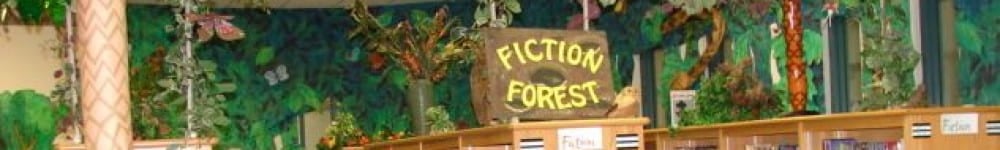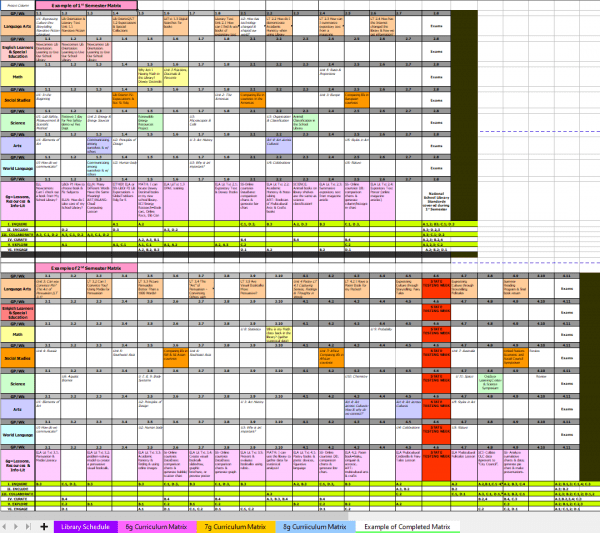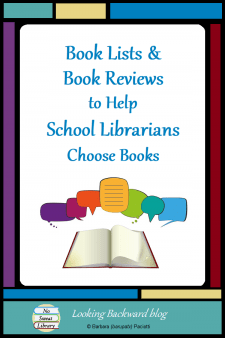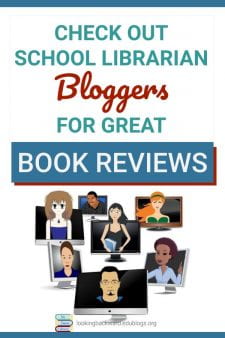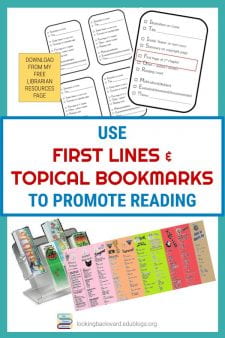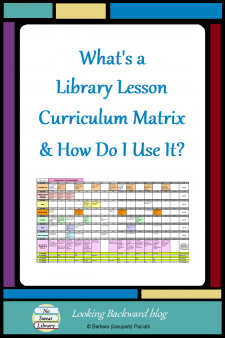 When we become a School Librarian we don’t cease being a teacher. What changes, however, is how we plan and present our lessons.
When we become a School Librarian we don’t cease being a teacher. What changes, however, is how we plan and present our lessons.
- We no longer have a standard curriculum that is presented chronologically on a daily basis.
- We rarely have contiguous days with students, but rather random, irregular library visits.
How can a School Librarian teach Library Information Literacy Skills under such circumstances? We have to scaffold stand-alone topical lessons in order to gradually build up knowledge, so students receive a comprehensive program of Information Literacy instruction during the time we have them with us.
In short, School Librarians must integrate info-lit skills into every subject and each grade level during single class periods throughout the school year. How, then, might we effectively do this?
A VISUAL ORGANIZATION TOOL FOR SUBJECT CURRICULA
School Librarians need to support what students are studying in the classroom, otherwise, teachers won’t allow time for a library visit. And the only way to do that is to become familiar with everyone’s subject area curriculum. We don’t need to know course content to the depth teachers do, but we must familiarize ourselves with content area units and their assessments so we can discern when students need an information literacy skill (even if it’s not written down and the teacher doesn’t realize it). With such an overwhelming prospect, we must have a way to:
- identify when a library lesson is needed for students, and
- keep track of intermittent library lessons in order to progressively build information literacy skills.
When I faced this challenge, I determined the best approach would be to create a grid with different subject areas along one side and Library Lessons along the other side. I began on paper, but as I worked my way through subjects and grade levels, the grid became quite unwieldy, so I digitized it into a set of spreadsheets. After a few modifications and adjustments, I arrived at the finished product that I use even today: the No Sweat Library Lesson Curriculum Matrix.
The No Sweat Library Lesson Curriculum Matrix Template is now available through my Teachers Pay Teachers store. The No Sweat Library Lesson Curriculum Matrix Template contains 5 tabbed spreadsheet pages:
- a year-long Library Schedule page.
- 3 pages for Grade Levels. (In my case, 6g, 7g, 8g, but you can add pages by copying a spreadsheet and rename tabs to align with your own grade levels.)
- an Example sheet with some of my No Sweat Library Lessons entered to guide you through filling in your own information.
For each grade level spreadsheet, the Subject Area rows are listed down the left side, along with a row for Information Literacy and one for National School Library Standards. The Grading Period Week columns are listed across the top with a numbered row also between each subject. There is a separate block for each of the two semesters. By using the “Freeze” feature, you can slide the relevant time period up next to the Subjects column to make it easier to read. (See image below.)
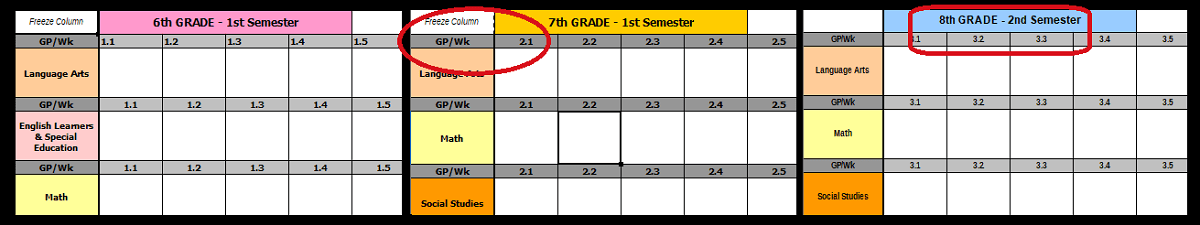
BUILD YOUR OWN CURRICULUM MATRIX
Colleagues have asked for specifics about the No Sweat Library Lesson Curriculum Matrix, so here’s how any school librarian can easily use the No Sweat template to fill in their own subject curricula and library lessons.
A STEP-BY-STEP PROCESS FOR CUSTOMIZING YOUR CURRICULUM MATRIX:
- Begin with a single subject area for your lowest grade level. I suggest beginning with your former classroom subject area, since that’s what you’re most familiar with, which will make filling in the Matrix much more intuitive.
linebreak - Using the subject’s curriculum guide or scope & sequence, enter content unit titles into the field for the week they begin. I italicize these to keep them distinct from my library lesson information.
linebreak 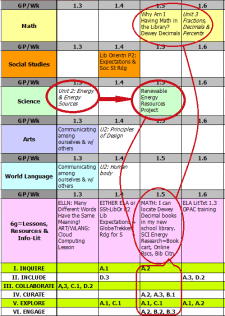 Look through the guide/s&s for classroom assignments that would benefit from a library lesson or library resources. For the week you determine it’s needed, colorize the block (I make it the same color as the subject area) and type the Library Lesson or library resources needed.
Look through the guide/s&s for classroom assignments that would benefit from a library lesson or library resources. For the week you determine it’s needed, colorize the block (I make it the same color as the subject area) and type the Library Lesson or library resources needed.
linebreak- In the Information Literacy row, under the corresponding week, add the skills that are reviewed, expanded, or introduced. Or, add details about resources needed.
linebreak - When finished with one subject, grab another subject area guide/s&s for the same grade level, and fill in those units, then identify probable library lessons or resources. Continue doing this for each different subject at that grade level.
linebreak - Move to each grade level and fill in subject area units and possible library lessons & resources, until all subject areas at all grade levels are filled in.
linebreak - Once you have this preliminary Curriculum Matrix, pull out all Library Lesson Plans that you currently teach and, in the appropriate fields, fill in other lesson info and the National School Library Standards, which is now included on another tabbed spreadsheet to copy & paste into the other sheets as needed. I like to enter my lesson Title into the subject row and the lesson Theme or Learning Target into the Info-Lit row.
When you’ve finished your Curriculum Matrix, you’ll have a thorough picture of all subject area curricula and your Library Lessons. Now, do some analysis:
- Look over each grade level and compare the information literacy skills you taught for the prior grade level and what you will teach at the next grade level.
- Make notes in your current lesson plans if you can activate prior knowledge from previous grade level lessons before you introduce new skills.
- Make a list of specific Information Literacy Skills which you need to introduce or build with new Library Lessons.
- Make notes of where you need to expand the library’s print or digital collection to meet a curricular need you weren’t aware of.
Your Curriculum Matrix may occasionally need to be updated as standards and course curricula change, but if you keep up with it, you’ll always have a broad view of library visits and the Info-Lit Skills you cover for all your grade levels.
The Library Lesson Curriculum Matrix is a great tool to show your principal during evaluations, so s/he understands how valuable you are to classroom learning!
HOW TO COLLABORATE WITH YOUR CURRICULUM MATRIX

Creating the Library Lesson Curriculum Matrix is the easy part. Developing specific Library Lessons is a bit more challenging. The really hard part is convincing teachers that students will benefit from a Library Lesson! Here’s how I do it:
- At the start of each grading period I use my Curriculum Matrix to view upcoming possible library lessons & resources for that time span. I select & print out enough of the Matrix so I can visit with those teachers and show them how important their place is in building Info-Lit skills.
linebreak - I print out the related Library Lesson Plans—recurring or new—so I can show each teacher how I incorporate their unit Standards and activities as a focus for the library skills lesson. When only library resources are needed, I use my Library Lesson Short Form for Teacher Requests (available on my FREE Librarian Resources page) so the teacher can make any changes or additional requests.
linebreak - I also select and print-out the relevant portion of the Library Scheduler spreadsheet.
linebreak - I go to each subject area teacher during their conference period and show them the LLC Matrix and their Library Lesson Plan. I make it pretty easy for them to say “Yes, indeed, let’s do this!” Then I pull out the schedule to enter the teacher’s library visit, and they’re pretty impressed to see how busy a School Librarian really is! (For Short Form & resources I suggest a “quick lesson” so students know how to best use the materials.)
You may be thinking, “Wait, shouldn’t we collaborate with the teacher before we create the Library Lesson Plan?” Uh, NO. In my experience, teachers who are unfamiliar with librarian collaboration can’t envision how we can help them. But, they’ll consider a library visit when we show them a concrete example of how we use their content to teach library skills that enhance classroom learning and increase student achievement. (Read my blog post, “How to Propose Library Lessons to Teachers ,” to learn more about this!)
GO FORTH & COLLABORATE WITH YOUR CURRICULUM MATRIX
Once you’ve completed your Library Lesson Curriculum Matrix, I know you’ll rely on it to develop your lessons and purchase resources. When colleagues, teachers, and administrators see this tool, your professional standing with them will skyrocket!
![]()
| My Teacher Collaboration Form is available for download from my FREE Librarian Resources page! | My No Sweat Library Lesson Planner Templates are available for download from my FREE Librarian Resources page! |
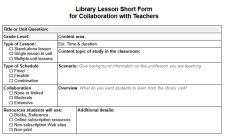 |
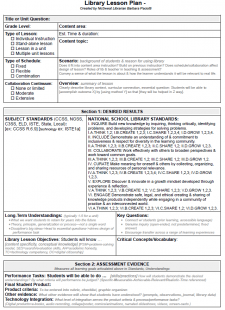 |
| Learn more about using my Library Lesson Planner Template from these blog posts: Short, Simple, and Relevant School Library Lessons How to Build a High Quality, Standards-Based School Library Lesson |
|
| The No Sweat School Library Lesson Curriculum Matrix Template is available from No Sweat Library, my Teachers Pay Teachers store. | 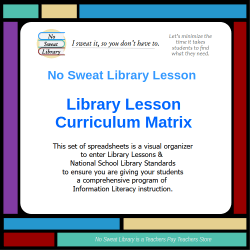 |