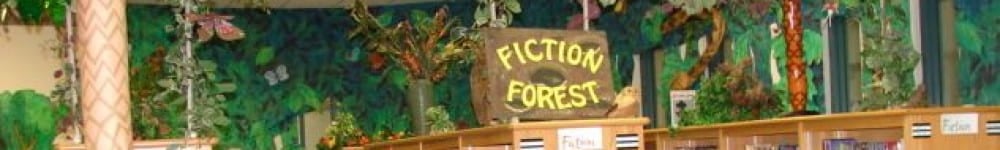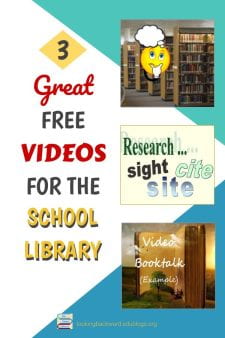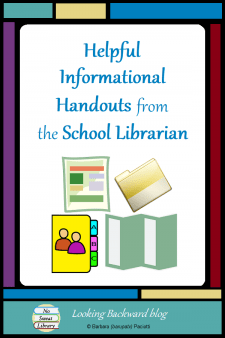 Students, teachers, administrators, and parents often have similar questions about our School Library Program. Such common questions include the hours we’re open, materials available for checkout and length of their checkout periods, how to access specialized online resources, general policies & procedures for visiting or using the library facility, and how the School Librarian can help patrons with skills and activities.
Students, teachers, administrators, and parents often have similar questions about our School Library Program. Such common questions include the hours we’re open, materials available for checkout and length of their checkout periods, how to access specialized online resources, general policies & procedures for visiting or using the library facility, and how the School Librarian can help patrons with skills and activities.
We can save a lot of time if we anticipate these questions and prepare helpful informational handouts that are customized for each type of patron. For our handouts to be truly useful we need to provide a broad overview as succinctly as possible. The key is careful organization of just the information each patron needs, provided in an easy-to-navigate format.
Following are images and explanations of the different handouts I use in my middle school library. You may wonder why I have so many items with redundant information, but each print document serves a particular purpose for a patron at their time of need…an essential goal of any school library. (Click to enlarge images; some handouts link to a free download of the document.)
HELPFUL HANDOUTS FOR STUDENTS
- Library Bookmarks – A school librarian can never have too many free bookmarks as useful handouts for students. By creating my own templates and purchasing a wide range of bright-colored cardstock, I can quickly provide hundreds of these that are more purposeful and less costly than those available from vendors. I customize 2-sided bookmarks for library information, for Dewey and Fiction Subjects, for reading promotion of special collections and read-alikes, as overdue book reminders, and even as lesson supports. I keep these displayed on the circulation counter for students to take as they need them.
Fiction Subjects

Create your own
Subject & Topical bookmarks:
Download my FREE
5-bookmark template PPT file
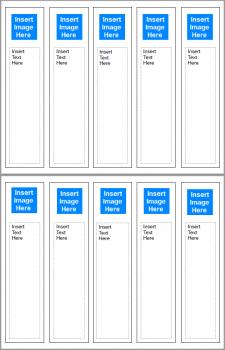
Read-alike topical bookmarks

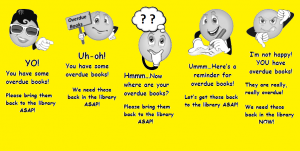
Download O/D template from my
FREE Librarian Resources page. 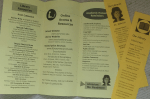 Library Information Bookmark & Brochure – Don’t waste time during upper-grades library orientations giving information that returning students have heard before. I offer a Student Library Brochure to those who need the reminder. Such a document is also useful for students who transfer in during the school year, so I give a handful of these to Student Services to include in their new student packets.
Library Information Bookmark & Brochure – Don’t waste time during upper-grades library orientations giving information that returning students have heard before. I offer a Student Library Brochure to those who need the reminder. Such a document is also useful for students who transfer in during the school year, so I give a handful of these to Student Services to include in their new student packets.
linebreak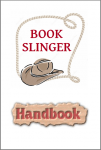 Book Slinger Handbook – Middle school students love to shelve books…don’t ask me why. Rather than use an inordinate amount of time explaining shelving, I have a pictorial handbook that explains library organization and shelving guidelines. I can hand one to a student, and when they hand it back I ask if they still have questions; they rarely do, so my handbook must work.
Book Slinger Handbook – Middle school students love to shelve books…don’t ask me why. Rather than use an inordinate amount of time explaining shelving, I have a pictorial handbook that explains library organization and shelving guidelines. I can hand one to a student, and when they hand it back I ask if they still have questions; they rarely do, so my handbook must work.
Join my mailing list & you can download the Book Slinger Shelving Handbook for your library!
HELPFUL HANDOUTS FOR TEACHERS
 New Teacher Library FAQs – The first time my principal invited me to talk to new teachers I realized what I had to say would be quickly forgotten among all the other “stuff” they’d get, so instead I created a handout with a colorful infographic about School Library Services on one side and a Classroom Inventory Guide on the other (new teachers like to know what ‘standard’ furniture & equipment they should have in their classroom).
New Teacher Library FAQs – The first time my principal invited me to talk to new teachers I realized what I had to say would be quickly forgotten among all the other “stuff” they’d get, so instead I created a handout with a colorful infographic about School Library Services on one side and a Classroom Inventory Guide on the other (new teachers like to know what ‘standard’ furniture & equipment they should have in their classroom).
linebreak
I place these on the tables before new teachers arrive for their meeting (in the library, of course), and most teachers begin reading it immediately. When my turn comes, I merely introduce myself and let them know I’ll be around to answer any additional questions they have. Often some return to the library later—with the handout—to talk, so my strategy works…and I have an opportunity to discuss collaborative lessons specific to that teacher.
linebreak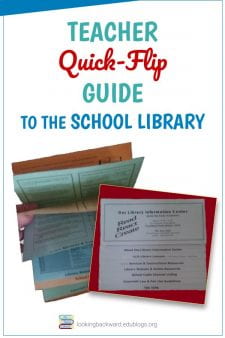 Teacher Quik-Flip Guide – Information about the library, the school, and technology. After initial setup it’s easy to update, which I do every other year. Sometimes I use different colors for each sheet, sometimes I use a bright neon color for all of them…whatever makes it jump out and say “Use Me.” Distributed at the start of school, my teachers tape or staple it to the wall beside their desk or computer for whenever they need this information.
Teacher Quik-Flip Guide – Information about the library, the school, and technology. After initial setup it’s easy to update, which I do every other year. Sometimes I use different colors for each sheet, sometimes I use a bright neon color for all of them…whatever makes it jump out and say “Use Me.” Distributed at the start of school, my teachers tape or staple it to the wall beside their desk or computer for whenever they need this information.
linebreak
The 4 sheets of letter-size paper, printed on both sides, offer a huge amount of informational space; folded at various sizes, collated and stapled together, they make an easy-to-navigate 8-tabbed booklet:- About the Library – map; checkout period for students, teachers; # computers.
- Library Lessons – orientations; info-lit skills; tech integration.
- Library/Librarian Services & Instructional Resources – collections; A/V/D equipment, collaboration.
- Library Website & Online Resources – picture showing site with top-level resources.
- Cable Channel Lineup – provider list + internal channels for media feeds.
- Copyright Law & Fair Use Guidelines – media use chart; website evaluation.
- Tek Tips – district services with logins & PWs; building’s networked printers.
HELPFUL HANDOUTS FOR ADMINISTRATORS
 New Principal Information Booklet – I’ve had 3 different principals during my years as a school librarian. When a new principal arrives, I give them a folder of documents explaining the library budget funds I’m responsible for, the library and school services I provide—Instruction and Curriculum, Communication, Materials Management, and Special Projects—and end with a page of personal information I want a principal to know. My new principals have found it very beneficial.
New Principal Information Booklet – I’ve had 3 different principals during my years as a school librarian. When a new principal arrives, I give them a folder of documents explaining the library budget funds I’m responsible for, the library and school services I provide—Instruction and Curriculum, Communication, Materials Management, and Special Projects—and end with a page of personal information I want a principal to know. My new principals have found it very beneficial.
linebreak- Internet Laws in a Nutshell – A document that explains how FERPA, COPPA, and CIPA apply to students using technology. Administrators & teachers may not have been given this information before…or perhaps they have but just not in a “nutshell.” Admins have asked me to distribute this to teachers at a staff development day just before school begins.
You can download this document from my FREE Librarian Resources page.
HELPFUL HANDOUTS FOR PARENTS
Our first PTA meeting, which is our Open House/Meet the Teacher night, is an opportunity to introduce myself to parents, and my principals have always allowed me time to give a brief presentation. I also make available 3 different parent brochures as listed below. A stack of these brochures is also given to Student Services for parents of new students enrolling in our school, and to our front entry Welcome Desk, to be available for parents at any time.
 Parent Library Brochure – This brochure reiterates some of the information given at the presentation about how the library and I are here to help their young ones achieve greater success in their classes.
Parent Library Brochure – This brochure reiterates some of the information given at the presentation about how the library and I are here to help their young ones achieve greater success in their classes.- Parent Tek-Tips – I’m fortunate that our school district offers so much online access and so many online services to our parents and surrounding community. This brochure covers the main resources parents may need help using: private student email service, course outlines, student information service with access to grades, online library resources, online curriculum services, and online training for common tech tools.
- Volunteer Guide – This booklet encourages parent volunteers to help their child by helping the librarian with various in-house and online library tasks; included is a shelving guide similar to my student one.
HELPFUL HANDOUTS FOR OTHER LIBRARIANS
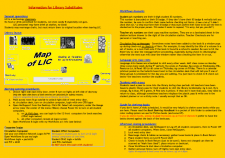 Library Substitute Sheet – Even if we have a substitute trained for the library, it’s important to have a quick reference sheet to give them a brief overview of our particular library. My 2-sided handout—printed on bright-colored paper—has a small map and topical sections for computer logins, checkout info, and opening & closing procedures.
Library Substitute Sheet – Even if we have a substitute trained for the library, it’s important to have a quick reference sheet to give them a brief overview of our particular library. My 2-sided handout—printed on bright-colored paper—has a small map and topical sections for computer logins, checkout info, and opening & closing procedures.
linebreak- Yes, I even have specialized handouts for other librarians who ask me about how I do—or have done—something. These are available: