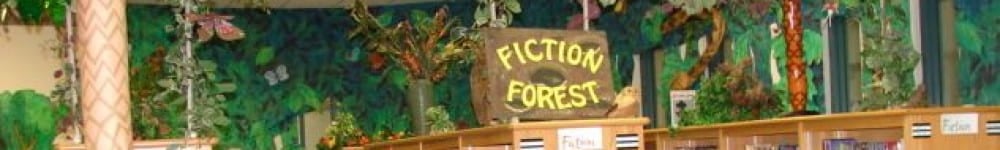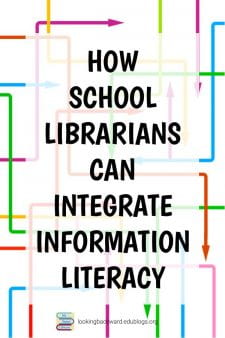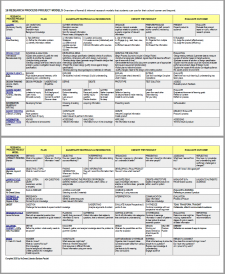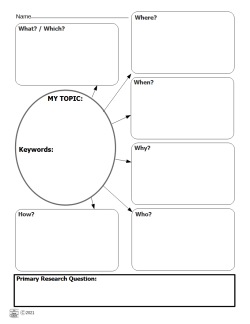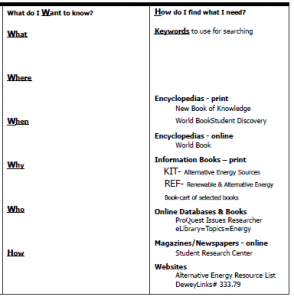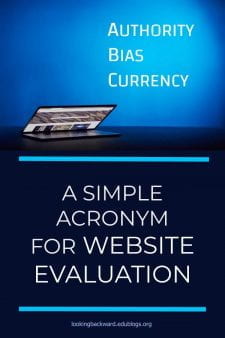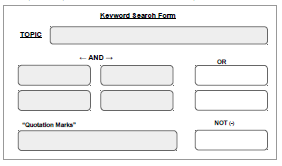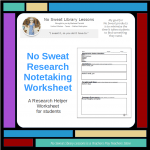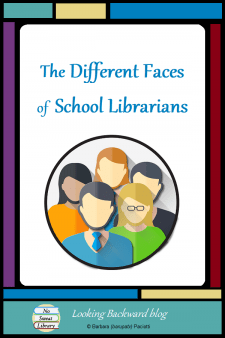 At first glance, we may seem to have an easy job, but a School Librarian is actually the busiest teacher in the school! Yes, teacher, indeed. School librarians are grade level or subject educators with the same education, training, and certifications as any other teacher, and must have specified years of experience before they can pursue additional education to earn a Masters degree in Library Science, then pass a test to become a K-12 school librarian. Why? Because we believe that as a School Librarian we can impact a greater number of students than teaching in a single classroom. We are often the only staff member who works with every student and every staff member in the school.
At first glance, we may seem to have an easy job, but a School Librarian is actually the busiest teacher in the school! Yes, teacher, indeed. School librarians are grade level or subject educators with the same education, training, and certifications as any other teacher, and must have specified years of experience before they can pursue additional education to earn a Masters degree in Library Science, then pass a test to become a K-12 school librarian. Why? Because we believe that as a School Librarian we can impact a greater number of students than teaching in a single classroom. We are often the only staff member who works with every student and every staff member in the school.
For librarians, the day begins with getting the largest classroom in the building ready for students. Depending on library use and custodial support, we may have housekeeping duties, but 2 tasks are a given: turning on (and perhaps logging in to) the library computers and shelving books returned the day before. Once students arrive, elementary, middle school, and high school librarians spend their days very differently.
ELEMENTARY LIBRARIANS Denise, May, and Dan
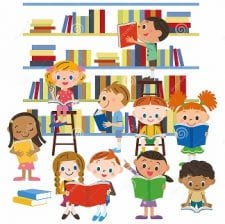 Denise (Nebraska), May (NYC), and Dan (Maryland) are elementary librarians, Pre-K/Kindergarten through grade 5. They are on a fixed schedule, that is, they are part of the rotation with music, art, and physical education that gives classroom teachers a planning period each day of the week. This is common for elementary librarians, so Denise, May, and Dan have 6 classes throughout the day during which they teach their own library lessons.
Denise (Nebraska), May (NYC), and Dan (Maryland) are elementary librarians, Pre-K/Kindergarten through grade 5. They are on a fixed schedule, that is, they are part of the rotation with music, art, and physical education that gives classroom teachers a planning period each day of the week. This is common for elementary librarians, so Denise, May, and Dan have 6 classes throughout the day during which they teach their own library lessons.
Denise has book check out, silent reading, then a fiction or non fiction read-aloud, followed by computer time with an activity that relates to the read-aloud. She also teaches a multi-literacy project with each grade level.
May has a 7-week unit on Appropriate Online Behaviors with all grade levels beginning in October, and then does a variety of other library lessons. She also is assigned to pre-k classrooms during their naptime 2 days a week.
Dan has taught on flexible, semi-fixed, and fixed schedules, lately with a fixed schedule teaching 28 classes a week. Like Denise and May, he has to come up with a ton of lesson plans!
In addition to their regularly scheduled classes, many elementary librarians, like Denise, have a before school reader’s club, or, like Dan, squeezes in an after school book club between school duty 3 days a week.
Dan offers us a great overview of the pros and cons of scheduling dynamics:
| PROS | CONS | |
| Fixed schedule | Equity. Everyone in all grades gets a media lesson on the same schedule with the lessons I want to do. | No time, especially with intermediate grades (3-5), for student-driven inquiry projects. Lack of time for library administrative tasks. |
| Flexible schedule | Plenty of time for student-driven inquiry lessons. Time for administrative tasks. | Difficulty of coordinating library lessons and visits with teachers. Classroom teachers make or break flex scheduling format: if they are supportive, it works great; if not, for whatever reason, it’s not equitable for their students. |
| Semi-flex schedule | Pre-K/K-2 get fixed schedule lessons weekly or biweekly, and intermediate grades (3-5) can have student-driven inquiry with teacher collaboration. This is my preferred format because everyone wins; everyone gets something they want and need. | None that I’m aware of! |
5-6 LIBRARIAN Melissa
Melissa (Missouri) is the School Librarian in a 5-6 grade building on a semi-fixed/flex schedule. She sees ELA classes regularly, and other subjects are flexibly scheduled as needed. Melissa has set up her ELA library visits so teachers conference with half the students while she does a small instruction lesson with the other half. Then they switch students. That way the conferences and the instruction are both more effective.
Melissa designs library lessons based on what teachers want her to focus on, in addition to her own library research skills lessons, such as citations and source types. She also plans whole school Project Based Learning lessons for half days and a STEAM parent night. Her school is semi-hi tech, with Chromebook carts in the teachers’ rooms, and Melissa has a Makerspace in the library that’s used during RTI time with students who don’t need math and reading help.
HIGH SCHOOL LIBRARIANS Susan and Julie
 Susan (Tennessee) is currently a high school librarian, but also has 12 years experience in elementary libraries. Her experience was similar to Denise, May and Dan—fixed schedule, no planning time, no aide, and serving after-school duty—plus she hosted book fairs, wrote grants, promoted reading programs with the public library, and served on committees.
Susan (Tennessee) is currently a high school librarian, but also has 12 years experience in elementary libraries. Her experience was similar to Denise, May and Dan—fixed schedule, no planning time, no aide, and serving after-school duty—plus she hosted book fairs, wrote grants, promoted reading programs with the public library, and served on committees.
Now, as a high school librarian for over 1100 students and 65 teachers, Susan has a flexible schedule which allows everyone to visit the library at their time of need. She must coordinate library use with testing and events, but she also has a conference room that is used for small group meetings for social workers, recruiters, and professional development.
Susan begins the year with a QR code scavenger hunt orientation, then teaches classes about Internet safety, website evaluation, and creating newsletters. She works throughout the day with individual students who need help with papers and projects. Susan promotes as many literacy-related programs as possible: National Library Card Sign-Up Month, Teen Read Week, Banned Book Week, National Library Month, Read Across America, Read for the Record, Drop Everything and Read.
Susan hosts a teacher library orientation session to get teachers on board with library use, and collaborates with teachers by attending department meetings. She is her school’s onsite technical coordinator, maintaining the library webpage, where she includes scholarship information for students and surveys for students & teachers to submit requests of books to order for the library.
Susan serves on the school improvement plan committee, writes grants, is a book reviewer for the School Library Journal, is involved with her state’s professional library organization, and connects with other librarians through online networks and listservs.
Julie (Tennessee) serves in a 9-12 A-B block schedule high school. She begins her day with a 10-minute homeroom group of students, then has a flexible morning schedule. In the middle of the day, Julie has a 45-minute RTI class, with whom she does a novel study and a unit on digital literacy & reading the news. Then the flex schedule continues until the last period, when Julie covers a 9th grade ELA class.
After her orientation scavenger hunt at the start of school, Julie schedules anybody that wants to use the library and is open to whatever teachers want to do, like ELA teachers who bring classes in for about 30 minutes to get a book and read. Julie also works with various teachers to develop research projects. A typical research project takes about two weeks, every other day, during that teacher’s regular class schedule.
Julie’s library also offers a makerspace with knitting, friendship bracelets, board games, Little Bits, coloring and drawing, and origami. It serves as a reward, but Julie walks a fine line with teachers about students participating in unscheduled activities.
While having a flexible schedule may seem ideal, Julie also has to work around testing and special events that use the library, such as guest speakers or parent meetings. In her library, flexibility includes the physical facility: the furniture can be rearranged for different uses and the technology is laptop carts, so when students come in to do research, they can get a laptop and a few books and pick a cozy spot to work.
Julie has a book club after school once a month, with snacks based on the book. She also has an ever-growing group of readers at lunchtime who sit in the library and read, where it’s quiet, including some seemingly unlikely participants:
A few weeks ago, it was School Library Media Day and I posted some pictures of library activities that day. A couple of guys had snuck in here and were reading SLAM and ESPN magazines, and I caught them reading and put it on Instagram and Twitter. These two guys are in trouble a lot, but somehow in the photo they looked like fine young scholars, and they liked that. Now they come every day, sit by the window, geek out about basketball, and stay out of trouble. And they have brought friends.
MIDDLE SCHOOL LIBRARIANS Kim and Pamela
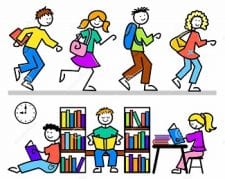 Kim (California) and Pamela (West Texas) are middle school librarians, serving grades 6-8. Middle school can be challenging in trying to accommodate both the structure and the freedom requested by the teachers.
Kim (California) and Pamela (West Texas) are middle school librarians, serving grades 6-8. Middle school can be challenging in trying to accommodate both the structure and the freedom requested by the teachers.
Kim’s school is 90% ELL, with about 80% on free or reduced lunch. The library is the newest one in the district and has room for 2 classes, one in the seating area and one at computers, although she has had 3 classes at a time. Kim begins her morning before the first bell, when at least 100 students visit the library for reading, working on assignments, playing board games, using the computers, or just visiting friends. Fortunately, Kim has an assigned duty teacher during this time to help manage the group.
Kim has a fixed schedule for English Language Arts classes, who visit the library every three weeks for book checkout, with one grade level each week, so she has a “6th grade week,” a “7th grade week,” and an “8th grade week.” At the start of school these classes get a few structured lessons, then the rest of the year she offers booktalks, and about half the time the classes remain for SSR (structured silent reading).
The rest of Kim’s scheduling is flexible and revolves around collaborating with teachers whose students will be using the computers: researching, finding and vetting websites, and writing citations. Her school is becoming a Google Classroom school.
Kim has a makerspace for students to use during lunch periods. Students have learned to sew on a button and do a few other stitches, make a green screen video, and lately they’re doing hat-making, thanks to a teacher who donated a huge stack of head-sized paper bags.
Pamela has a completely flex schedule in a huge middle school—1400 students! Pamela’s school library is very popular, especially the makerspace, with students coming in before school, during lunches, and after school.
Students come into the school with strong library skills from structured library lessons in elementary school, so Pamela’s lessons are mainly about using online subscription databases and other Internet lessons.
Pamela’s school is high tech with many computers, both desktop and laptop, and teachers come to her all the time about using technology in their classrooms. She’s the main technology support person in her school, for students and teachers, as well as the webmaster for the school and library websites.
As busy as she is, Pamela makes time to serve as a judge for the Cybils Young Adult Book Awards, and she’s well-known in professional circles for her book review blog & column for the local newspaper, and as a book reviewer for two professional journals. The time spent is well worth it: publishers send Pamela books to review (and keep), so she’s built her school’s print collection into the largest—and the best—young adult collection in the city!
THERE’S MORE TO THE STORY…
 Whether fixed schedule or flex schedule—or something in between—school librarians spend plenty of time with students, either teaching library-related lessons or helping them find the perfect book to read. We also spend time collaborating with teachers to integrate library skills and technology into class projects, and have to juggle our schedule to accommodate the planning periods of the collaborating teachers.
Whether fixed schedule or flex schedule—or something in between—school librarians spend plenty of time with students, either teaching library-related lessons or helping them find the perfect book to read. We also spend time collaborating with teachers to integrate library skills and technology into class projects, and have to juggle our schedule to accommodate the planning periods of the collaborating teachers.
But we also have many “invisible” administrative tasks to make sure the library meets the needs of the school. If you see us alone in the library—reading, talking on the phone, on the computer—realize that we aren’t taking a break, we are:
- Developing curriculum maps of all subjects to determine what library materials are needed to best support classroom activities, and creating library lessons to make the best use of those library materials for the designated project.
- Reading book reviews and meeting with vendors to prepare book lists according to professional guidelines, and creating purchase orders to procure books from the best-value vendors in order to maximize budget constraints.
- Processing newly arrived books for student/teacher use, including printing and affixing barcodes, adding protective covers, inputting to the library automation system, and placing on shelves.
- Researching and evaluating online materials by phoning or meeting with vendors to determine the highest quality that best match school needs.
- Uploading software to computers or mastering online services, and creating lessons to show students (and teachers) their best use in the library and in the classroom.
- Repairing damaged print materials, and troubleshooting technology and online resources.
- Periodically inventorying library materials—print, digital, and equipment—and possibly classroom materials and textbooks.
These administrative tasks must be planned and completed between all the other activity in the library, and many librarians run their school libraries alone. For example, Dan has an adult aide only for a couple of hours in the morning, and none of the others have an aide; with no assistance in their libraries, Pamela, Julie, and Susan often have to squeeze eating lunch in between students checking out books!
The life of a School Librarian is challenging, demanding, and unrelenting. But ask any School Librarian who has been on-the-job for awhile, and we will tell you it’s not only a rewarding career, but it’s also the best place to be in the school!