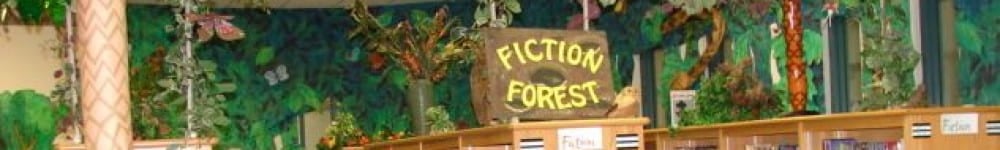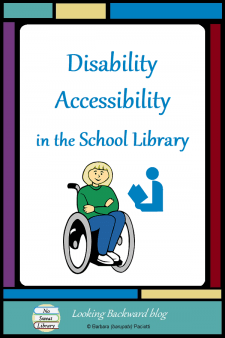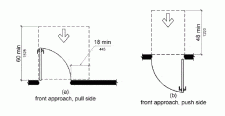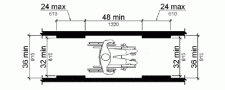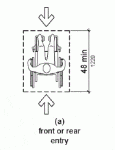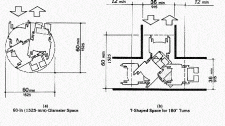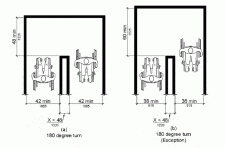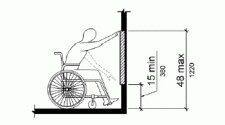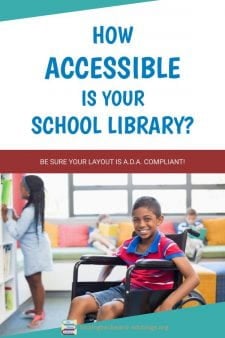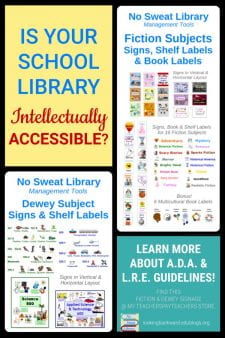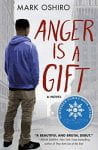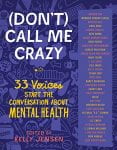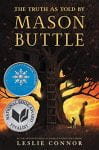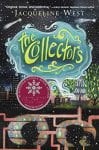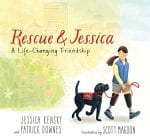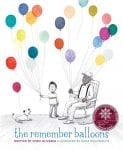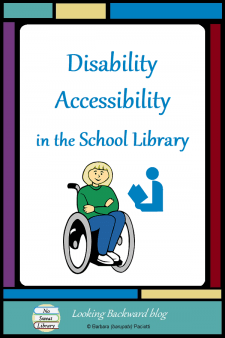 What impression does your School Library make on those who enter it for the first time? Is it inviting to all students and staff?
What impression does your School Library make on those who enter it for the first time? Is it inviting to all students and staff?
In “3 Strategies for a First-Time School Librarian“, I cautioned new School Librarians to not make changes before they understood their school culture and how students and classes used the library environment.
However, there is one area that new and veteran School Librarians need to examine and change immediately, especially if it does not meet Federal guidelines:
Is your School Library accessible to those with disabilities?
A BRIEF LOOK AT ACCESSIBILITY LEGISLATION
In 1968, the federal government passed the Architectural Barriers Act, mandating that facilities built with federal funds, such as courthouses, libraries, and schools, be accessible to persons with disabilities. From that first measure up through 1996—with updates through 2008—a total of 10 different acts have been passed to address persons with disabilities:
- Architectural Barriers Act of 1968
- Rehabilitation Act of 1973
- Individuals with Disabilities Education Act of 1975
- Civil Rights of Institutionalized Persons Act of 1980
- Voting Accessibility for the Elderly and Handicapped Act of 1984
- Air Carrier Access Act of 1986
- Fair Housing Amendments Act of 1988
- Americans with Disabilities Act of 1990
- National Voter Registration Act of 1993
- Telecommunications Act of 1996
Two of these Acts are of particular importance to our School Libraries:
- Individuals with Disabilities Education Act (IDEA) of 1975/1990/1997/2004 mandating a free and appropriate education (FAPE) in the least restrictive environment (LRE).
- Americans with Disabilities Act (ADA) of 1990/2008, “a civil rights law that prohibits discrimination against individuals with disabilities in all areas of public life, including jobs, schools, transportation, and all public and private places that are open to the general public.”
LRE AND ADA ACCESSIBILITY GUIDELINES
Public schools, including the school library, must provide a least restrictive learning environment for disabled students. While the physical structures of our school libraries have been built or updated to align with ADA Guidelines, the interior arrangement of our bookcases, tables & chairs, computers, and other furniture or decorative items may inhibit free access for those with wheelchairs or other assistive devices.
When I arrived at my middle school library, I noticed major accessibility problems that needed to be eliminated for our 2 students in wheelchairs. You may also need to eliminate barriers in these areas of your school library:
- entry/exit doorways
- walkways
- approach to tables, computers, and other seating
- aisles between bookcases
- moving from one aisle into another
- reaching books on shelves
- the circulation counter.
The 2010 ADA Standards for Accessible Design provided by the Department of Justice are very detailed about how much room is required for various wheelchair accessible areas, including illustrations that I’ve inserted below. (click to enlarge)
Entry/Exit Doorways
404.2.4 Maneuvering Clearances. Minimum maneuvering clearances at doors and gates shall comply with 404.2.4. Maneuvering clearances shall extend the full width of the doorway and the required latch side or hinge side clearance.
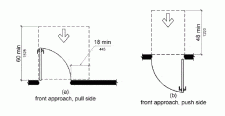
Clearance around doors must be 48-60 inches, depending on which way our library doors open. That means we don’t want to put displays, tables, or even portable signage too close to our entrance/exit doorways.
Walkways
403.5.1 Clear Width. Except as provided in 403.5.2 and 403.5.3, the clear width of walking surfaces shall be 36 inches minimum.
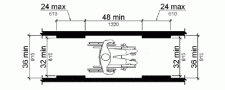 In my school library, the areas between tables were too narrow when students were seated, but because there was ample wheelchair access around the end tables on either side of the library, I did not consider this a barrier to be eliminated. Make sure, when your library tables are fully seated, that a wheelchair can still maneuver to the other areas of the library.
In my school library, the areas between tables were too narrow when students were seated, but because there was ample wheelchair access around the end tables on either side of the library, I did not consider this a barrier to be eliminated. Make sure, when your library tables are fully seated, that a wheelchair can still maneuver to the other areas of the library.
Approach to Tables, Computers, and Other Seating
802.1.3 Depth. Where a wheelchair space can be entered from the front or rear, the wheelchair space shall be 48 inches deep minimum. … public schools must provide learning environments with counters and workspaces accommodating students seated in wheelchairs.
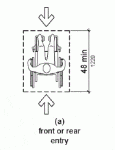 In my school library the table area was quite wide with computer stations at one side. There was more than 48 inches from the computer counter to the chairs at the adjoining table, so the computer stations were accessible to wheelchairs, as were the 2 tables on that side of the library.
In my school library the table area was quite wide with computer stations at one side. There was more than 48 inches from the computer counter to the chairs at the adjoining table, so the computer stations were accessible to wheelchairs, as were the 2 tables on that side of the library.
In our magazine area I arranged chairs so there was a wide walkway to the magazines and allowed for a wheelchair to pull up to the conversation area.
A recent blog post on We Are Teachers, How to Create Inclusive Classroom Spaces for Students With Physical Disabilities, had this recommendation:
2. Make the Whole Classroom Accessible
Mobility does not simply involve access between the student’s desk and the door to the classroom. … Therefore, ensure students with disabilities are able to move around the whole classroom so that they can participate in all workstation and group-work activities. In particular, aim to ensure all pathways, desks, and computer workstations are accessible for students with physical disabilities.
Aisles Between Bookcases
225.2.2 Self-Service Shelving. Self-service shelves shall be located on an accessible route complying with 402. Self-service shelves include, but are not limited to, library, store, or post office shelves.
My initial situation was 8 lines of paired bookcases angled out from a curved back wall. The aisles were unevenly spread across the space, with some quite wide, but others so narrow that 2 students couldn’t enter at the same time, let alone a wheelchair.
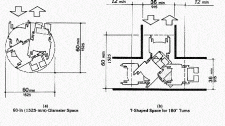 Wheelchairs need to have “full maneuverability radius” between bookcases. The minimum width for a wheelchair is 36 inches, but since other students would be in the aisles, I wanted to allow 48 inches, which is the minimum width for a wheelchair and an ambulatory person. Since my aisles would abut a wall, I also needed to allow a minimum turning radius of 60 inches.
Wheelchairs need to have “full maneuverability radius” between bookcases. The minimum width for a wheelchair is 36 inches, but since other students would be in the aisles, I wanted to allow 48 inches, which is the minimum width for a wheelchair and an ambulatory person. Since my aisles would abut a wall, I also needed to allow a minimum turning radius of 60 inches.
Moving from One Aisle into Another
403.5.2 Clear Width at Turn. Where the accessible route makes a 180 degree turn around an element which is less than 48 inches wide, clear width shall be 42 inches minimum approaching the turn, 48 inches minimum at the turn and 42 inches minimum leaving the turn.
In my school library the shelving area jutted far into the table area, so there was a very narrow walkway between the ends of bookcases and the tables, allowing little room to maneuver from aisle to aisle, especially for our wheelchair students.
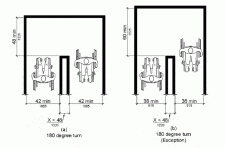 The space between the ends of bookcases and any other solid object needs to allow for a wheelchair to emerge from the aisle, turn & traverse to the next aisle, then turn again and enter. So, I needed to allow at least 4 feet from the end of bookcases to other furniture so a wheelchair could move from one aisle to another.
The space between the ends of bookcases and any other solid object needs to allow for a wheelchair to emerge from the aisle, turn & traverse to the next aisle, then turn again and enter. So, I needed to allow at least 4 feet from the end of bookcases to other furniture so a wheelchair could move from one aisle to another.
Reaching Books on Shelves
308.2 Forward Reach.
308.2.1 Unobstructed. Where a forward reach is unobstructed, the high forward reach shall be 48 inches maximum and the low forward reach shall be 15 inches minimum above the finish floor or ground.
Our school library bookcases are, what I consider, the perfect height for middle school students: 5 feet with room for 4 shelves. I did slightly lower the shelves so the top shelf was easily reached by wheelchair students. I realized how advantageous this decision was when I began to need a scooter chair to move around, and shelving books on that top shelf was not difficult at all!
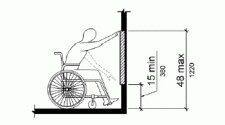 Because we have an ample number of cases, I decided to not use the bottom shelves for books, which would be too low for students in wheelchairs. Instead I lined the bottom shelves in fiction and part of Dewey with our extra slanted shelves, providing a face-out display area for new or featured books. This brought the top of a book up to the 15″ minimum.
Because we have an ample number of cases, I decided to not use the bottom shelves for books, which would be too low for students in wheelchairs. Instead I lined the bottom shelves in fiction and part of Dewey with our extra slanted shelves, providing a face-out display area for new or featured books. This brought the top of a book up to the 15″ minimum.
The above mentioned article on We Are Teachers also included the recommendation to “3. Make All Materials Accessible.” Especially for an elementary school library, that might mean using bins for books instead of lining them up on shelves.
Access to the Circulation Counter
904 Check-Out Aisles and Sales and Service Counters
…variant-height circulation desks,
904.4.1 Parallel Approach. A portion of the counter surface that is 36 inches long minimum and 36 inches high maximum above the finish floor shall be provided. A clear floor or ground space complying with 305 shall be positioned for a parallel approach adjacent to the 36 inch minimum length of counter.
Our circulation counter had the required lower counter, but because the computer monitor and keyboard were there, it prevented a person in a wheelchair being easily visible and able to reach the actual checkout scanner.

 To solve this problem, we ordered a wireless scanner and a wireless keypad so our wheelchair-bound students could check out library materials more easily. Other students also appreciated this. Often I find that differentiation for one group of students benefits everyone. It has helped me to always look for the simplest and most accommodating means to teach in and manage the school library.
To solve this problem, we ordered a wireless scanner and a wireless keypad so our wheelchair-bound students could check out library materials more easily. Other students also appreciated this. Often I find that differentiation for one group of students benefits everyone. It has helped me to always look for the simplest and most accommodating means to teach in and manage the school library.
BECOME AWARE OF ACCESSIBLE DESIGN
For those wanting to examine your own school library, the ADA Library Accessibility Checklist from Project Enable can help you assess for barriers within your facility.
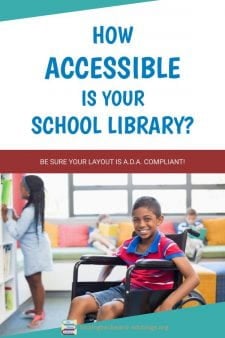 To solve the accessibility problems in my school library, I carefully measured the shelving area and drew a new plan to ensure federally-mandated wheelchair accessibility. I decided to eliminate the gaps along the back wall & between bookcase pairs, since they served no positive purpose, and there would be ample maneuverability within the new aisles.
To solve the accessibility problems in my school library, I carefully measured the shelving area and drew a new plan to ensure federally-mandated wheelchair accessibility. I decided to eliminate the gaps along the back wall & between bookcase pairs, since they served no positive purpose, and there would be ample maneuverability within the new aisles.
I put strips of masking tape on the carpet to mark new bookcase locations, and spent the next month moving them. The results were better than expected:
- The aisles were more evenly spaced and had plenty of room, with 4 feet at the front of each aisle and 5-6 feet across the back wall.
- Students in wheelchairs could easily enter the aisles, maneuver within the aisles, reach books, and move from one aisle to another, even with other students browsing the area.
- The continuous line of bookcases prevented the previous problem of “hide & seek” and we gained 6 feet of space in the table area, allowing for the needed wider walkways along the bookcase ends & the back tables, yet maintaining accessible walkways between the front tables and the row of OPAC computers.
Intellectual Access
A School Library Research article about accessibility, “School Librarians as Ambassadors of Inclusive Information Access for Students with Disabilities” advocates “a space that is physically accessible, information that is intellectually accessible, specialized instruction that meets the needs of each individual student.”
Intellectual access should also be inclusive and multimodal or multi-encoded, providing a multisensory experience. Signage, normally encoded in one mode (print), should be encoded in two modes (e.g., large print, and color picture or symbol) or three modes (e.g., large print, and color picture or symbol, and Braille or other texture) to be accessible to a larger group of students. In terms of navigating the school library by means of signs and posters, multimodal or multi-encoded intellectual access is more inclusive to the special needs of students with disabilities (Farmer 2009).
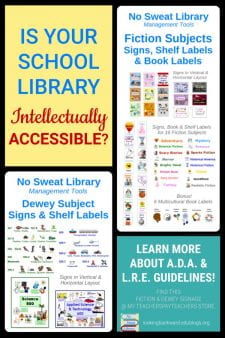 When I arrived at my 2-year-old school library, there was no signage at all. I created a variety of signage that includes images, so students can more easily locate the books they need, especially in the Dewey area. This is another example of adjustments for accessibility that benefits all students.
When I arrived at my 2-year-old school library, there was no signage at all. I created a variety of signage that includes images, so students can more easily locate the books they need, especially in the Dewey area. This is another example of adjustments for accessibility that benefits all students.
You can find my Fiction & Dewey signage products at No Sweat Library, my TeachersPayTeachers store.
For better intellectual access I also changed the location of specific groups of books in the library collection:
- Reference was on the opposite side of the library from the computers, so using those books during projects would be inconvenient, and with Fiction next to the computers, students browsing for a book would distract students working at computers. Switching these 2 areas made a huge difference in accessing both, even though I substantially reduced the reference section in later years.
linebreak
- Later on, I discovered many students are confused by the similarity of alpha spine labels on Fiction and Biography books—which were across the aisle from each other. I moved the alpha Biography to shelves between the 2 numbered areas, Reference and Dewey. This helped not only with locating the materials, but no longer did my shelving volunteers get FIC and BIO books mixed together, nor REF and Dewey numbers!
In addition to the physical facility, take a look at your virtual library—your School Library Website. Is it accessible to students with visual impairments? A.D.A. recommends all of your images include ALT or “alternative” text. For viewers who use audio screen readers or braille displays, an image without ALT text is simply “image” and they have no way of knowing what is displayed. When the image is a link to another webpage, a disabled visitor is at a particular disadvantage if no ALT tag is provided—they don’t know what the link is or where it will take them.
Intellectual access also applies to our library book collection. Can your disabled students find relevant reading material? One excellent resource that helps school librarians increase intellectual access for students with disabilities is the American Library Association’s Schneider Family Book Award, which honors “an author or illustrator for a book that embodies an artistic expression of the disability experience for child and adolescent audiences.” There is a list of winners back to its inception in 2004, as well as a 9-page bibliography of books published between 2000 and 2008 about ‘the disability experience’. (From this site I learned 1 out of 7 Americans have a disability!)
| 2019 Winners & Honors for Teen, Middle School, and Young Children |
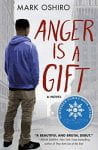
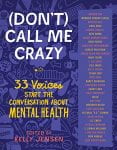 |
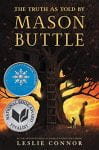
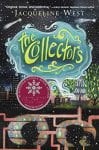 |
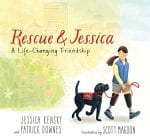
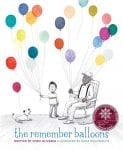 |
TAKE A “DISABLED” TOUR OF YOUR SCHOOL LIBRARY
I hope we all take a fresh look at our school library facility with an eye to its accessibility for students with disabilities, initially for wheelchair access. I was fortunate to already have 2 students in wheelchairs to open my eyes, and in later years we gained 4 other students who used hearing, visual, or ambulatory assistance. Because I’d already done a thorough examination of our facility and collection, these students were able to fully participate in all our library lessons and activities.
May I suggest you head to the nurse’s office, borrow their wheelchair, and put on a pair of sunglasses to simulate impaired vision. Begin by opening your library door and entering. Take a deep breath. Tour the entire space, browse for and choose books, and do a book checkout. You may be surprised at what you’ve always taken for granted!
Anticipate disabilities that aren’t obvious, such as health impairments. Students with asthma are susceptible to chemicals and fragrances, so don’t use air diffusers or potpourri. Clean up dust-catchers and mold traps, such as stuffed animals, plants, and portable fans. Read my post about Multiple Chemical Sensitivity.
While our National School Library Standards don’t specifically address disability accessibility, one of our Shared Foundations is Include. We can all make sure our school libraries are fully accessible to include everyone.
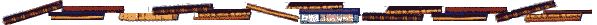

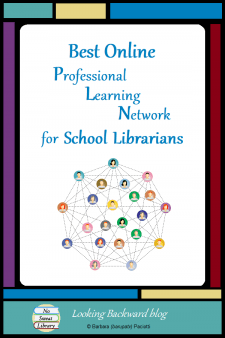 Often while creating Library Lessons or writing my blog, I realize many of the best practices and ideas I’ve gathered over the years are a result of, not formal professional development, but rather my Professional Online Learning Network!
Often while creating Library Lessons or writing my blog, I realize many of the best practices and ideas I’ve gathered over the years are a result of, not formal professional development, but rather my Professional Online Learning Network! Cult of Pedagogy – Jennifer Gonzalez, education specialist and National Board Certified teacher. Best overall teaching blog ever, plus great technology implementations.
Cult of Pedagogy – Jennifer Gonzalez, education specialist and National Board Certified teacher. Best overall teaching blog ever, plus great technology implementations. Never Ending Search – Joyce Valenza, the guru of all school librarians, writes this blog for School Library Journal. She’s a long-time tech leader and co-creator of #TLChat, TLChat Live, and TL Virtual Café. First as a high school librarian and now as professor of library science at Rutgers University, she keeps us all on our toes!
Never Ending Search – Joyce Valenza, the guru of all school librarians, writes this blog for School Library Journal. She’s a long-time tech leader and co-creator of #TLChat, TLChat Live, and TL Virtual Café. First as a high school librarian and now as professor of library science at Rutgers University, she keeps us all on our toes! YA Books and More – Naomi Bates, a Texas high school librarian with a wide range of knowledge about books and reading, library skills and technology. (One of these days I’ll get in my car and drive across town to visit her library!) She’s now vlogging: creating 2-3 minute video booktalks on current YA reads.
YA Books and More – Naomi Bates, a Texas high school librarian with a wide range of knowledge about books and reading, library skills and technology. (One of these days I’ll get in my car and drive across town to visit her library!) She’s now vlogging: creating 2-3 minute video booktalks on current YA reads.![]() 500 Hats – Barbara Braxton, an Australian school librarian, has 3 Master’s degrees and over 40 years experience. Her posts on the LM_NET listserv always offers excellent professional guidance for school library programs.
500 Hats – Barbara Braxton, an Australian school librarian, has 3 Master’s degrees and over 40 years experience. Her posts on the LM_NET listserv always offers excellent professional guidance for school library programs. The Library Voice – Shannon McClintock Miller, school librarian and currently the Future Ready Libraries & Project Connect spokesperson. She offers great resources for school librarians to become leaders in the digital transformation of learning.
The Library Voice – Shannon McClintock Miller, school librarian and currently the Future Ready Libraries & Project Connect spokesperson. She offers great resources for school librarians to become leaders in the digital transformation of learning. Hilda K. Weisburg – another long-time guru, Hilda is a retired school librarian with over 25 years experience. She has a way of making us see the big picture!
Hilda K. Weisburg – another long-time guru, Hilda is a retired school librarian with over 25 years experience. She has a way of making us see the big picture! The Absolutely True Adventures of a School Librarian – Nikki Robertson, a Georgia school librarian and Instructional Technology Facilitator, is co-creator of #TLChat LIVE! and TL News Night.
The Absolutely True Adventures of a School Librarian – Nikki Robertson, a Georgia school librarian and Instructional Technology Facilitator, is co-creator of #TLChat LIVE! and TL News Night. The Daring Librarian – Gwyneth Jones, a teacher librarian in Maryland, has a passion for edtech and shares all her creative and wonderful lesson ideas with the rest of the library world.
The Daring Librarian – Gwyneth Jones, a teacher librarian in Maryland, has a passion for edtech and shares all her creative and wonderful lesson ideas with the rest of the library world. Renovated Learning – Diana Rendina, a media specialist/teacher librarian in Tampa, Florida is the guru of Makerspaces. Her ideas for redesigning the school library into a participatory learning environment with hands-on STEM learning experiences are the best!
Renovated Learning – Diana Rendina, a media specialist/teacher librarian in Tampa, Florida is the guru of Makerspaces. Her ideas for redesigning the school library into a participatory learning environment with hands-on STEM learning experiences are the best! Tales from a Loud Librarian –Elizabeth Kahn, librarian at Patrick F. Taylor Science and Technology Academy in Avondale, LA. She has some of the cleverest ideas I’ve ever seen for library lessons that truly engage students.
Tales from a Loud Librarian –Elizabeth Kahn, librarian at Patrick F. Taylor Science and Technology Academy in Avondale, LA. She has some of the cleverest ideas I’ve ever seen for library lessons that truly engage students.![]() 025.431: The Dewey blog – Everything you always wanted to know about the Dewey Decimal Classification System but were afraid to ask. From OCLC, the folks in charge of keeping Dewey current, who also sponsor a Google Groups discussion forum where you can ask questions and contribute suggestions.
025.431: The Dewey blog – Everything you always wanted to know about the Dewey Decimal Classification System but were afraid to ask. From OCLC, the folks in charge of keeping Dewey current, who also sponsor a Google Groups discussion forum where you can ask questions and contribute suggestions. Larry Ferlazzo’s Websites of the Day – This long-time ELL/ESL/EFL teacher is a librarian’s best resource for online curation. He has thousands—yes, thousands—of sites organized in dozens of categories on his website. For us he’s better than Google!
Larry Ferlazzo’s Websites of the Day – This long-time ELL/ESL/EFL teacher is a librarian’s best resource for online curation. He has thousands—yes, thousands—of sites organized in dozens of categories on his website. For us he’s better than Google! Free Technology for Teachers – Richard Byrne in Maine. The very best resource for all things technology, he also has a channel on YouTube with dozens of video tutorials for tech tools. My go-to guy when I need to know how to use a tech tool!
Free Technology for Teachers – Richard Byrne in Maine. The very best resource for all things technology, he also has a channel on YouTube with dozens of video tutorials for tech tools. My go-to guy when I need to know how to use a tech tool! Educational Technology & Mobile Learning – Meg Kharbach, a doctoral researcher with 10 years of classroom experience, writes from Nova Scotia, Canada about dozens of technology tools for iPads, Smartphones, and Google, Chrome, & Chromebooks. You need it, she can recommend something!
Educational Technology & Mobile Learning – Meg Kharbach, a doctoral researcher with 10 years of classroom experience, writes from Nova Scotia, Canada about dozens of technology tools for iPads, Smartphones, and Google, Chrome, & Chromebooks. You need it, she can recommend something!