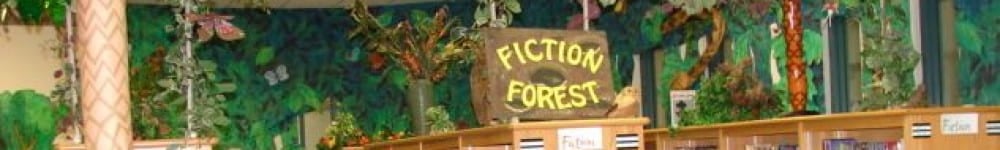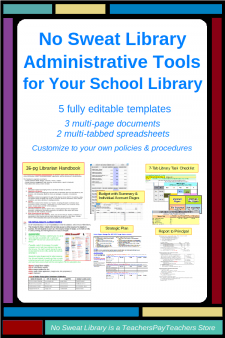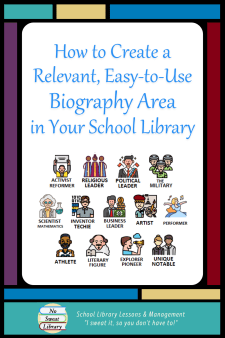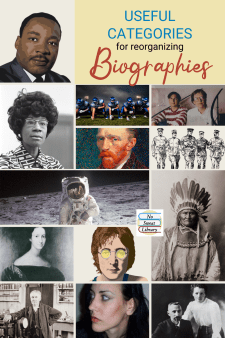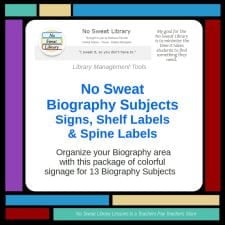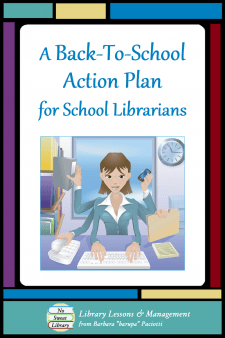 The start of a new school year is hectic for any educator, and it’s especially demanding for the School Librarian. We have a bigger room to organize, more materials to distribute, more students to track, and multiple curricular lessons to manage. How can one get it all done?
The start of a new school year is hectic for any educator, and it’s especially demanding for the School Librarian. We have a bigger room to organize, more materials to distribute, more students to track, and multiple curricular lessons to manage. How can one get it all done?
Many librarians use a list with checkboxes to cross off what they’ve accomplished. I’ve seen some with a hundred or more tasks, and just looking at such a list is overwhelming! While we do need an organized way to prepare for the influx of teachers, then students, we need one that prevents us from getting exhausted before school even begins.
I have a Back-to-School Action Plan, and the key to its usefulness is the grouping of like tasks to maximize focus and minimize backtracking. I hope sharing my plan may help other School Librarians prepare for the start of school and still have energy when school actually begins.
START BEFORE TEACHERS RETURN
Our school district provides 2 extra paid contract days for elementary & middle school librarians. In addition, librarians do not have to attend our 2 teacher conference days, so we can use those as workdays. Since the start of the school year is so busy, I use 3 days the week before teachers return. Being alone in the library lets me get massive amounts of work done!
With good planning, you can use all your workdays before school begins. If you start your end-of-year closing tasks 2-3 weeks before the end of school, and use student review and final exam days to get more work done, you may not need much extra time to wrap up for summer.
(If you have library aides, ask teachers to send them to the library to help reshelve books if they finish exams early. I don’t have assigned aides, but many of my students love to come in and help after exams—their reward is being allowed to take books home to read during the summer.)
GIVE EACH WORKDAY A THEME
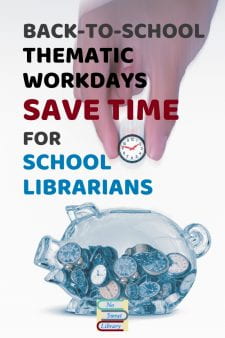 My best back-to-school time saver has been assigning a “theme” for each workday. My first day back to work is my Librarian Records Day, which I spend at the computer, getting files ready for the new school year. So much of what happens afterward depends on administrative records being up-to-date, so it makes sense to tackle this first, even if the rest of the library is a shambles from summer cleaning and what-not.
My best back-to-school time saver has been assigning a “theme” for each workday. My first day back to work is my Librarian Records Day, which I spend at the computer, getting files ready for the new school year. So much of what happens afterward depends on administrative records being up-to-date, so it makes sense to tackle this first, even if the rest of the library is a shambles from summer cleaning and what-not.
My second workday is Teacher Materials Day, when I organize & distribute teaching materials to classrooms. It’s so much better to get this “stuff” out of the library as soon as possible, rather than wait for teachers to get it themselves. They appreciate having what they need already in their rooms when they return, which has built a positive attitude toward the library and me.
My third workday is Library Day, when I finally organize the library and decorate my bulletin boards. Well before the end of the day, the library is pleasant and ready for the principal to set up for staff development the following week, and for my library orientations & book checkouts the first week of school.
GROUP TASKS TOGETHER CONSECUTIVELY
For each Theme day I’ve grouped my tasks in a progressive manner, so each activity prepares for following ones and I don’t have to backtrack. It took 3 years to perfect my flow, and I do still tweak it from time to time as needs or materials change.
 Librarian Records Day
Librarian Records Day
I begin with my school library budget: getting lost-book payments from the school secretary that have been paid during the summer, finalizing book orders & supplies that have come in during the summer, and using residual funds to order start-up supplies from the warehouse. Then I close out the budget and set up the new year’s budget document, so I’m ready to go when our funding comes through (about 2 weeks after school actually begins).
Next I update librarian administrative documents. Middle schools see a lot of staff turnover from year to year, so anything with teacher names or room assignments needs to be changed. This includes maps, phone & distribution lists, and the school website. Some are document files, some are in the library management system, and some are network or online apps, so I work through each type before moving on to the next.
Last I do any needed updates to teacher info documents. For each teacher/classroom I provide a personalized library pass, a Teacher Quick-Flip Library Info Guide, and classroom inventory sheets. At the end of the day I’m ready for printing, copying, sorting, laminating, folding & stapling of all documents that I’ve updated.
Teacher Materials Day
In our district, portable equipment is barcoded and its distribution is tracked by school librarians: globes, whiteboard easels, calculators, headphones, jamboxes, cameras, and other audio/video apparatus. We also barcode and distribute certain professional & curricular binders.
 Each Classroom Inventory sheet lists all such items, so I organize the sheets by hallway, gather & check out items to the individual teacher or classroom, stack them on a large AV cart, and deliver them to the respective classrooms. Doing one hallway at a time is efficient, and by the end of the day the library and workroom are cleared, and I feel a great sense of accomplishment!
Each Classroom Inventory sheet lists all such items, so I organize the sheets by hallway, gather & check out items to the individual teacher or classroom, stack them on a large AV cart, and deliver them to the respective classrooms. Doing one hallway at a time is efficient, and by the end of the day the library and workroom are cleared, and I feel a great sense of accomplishment!
Library Day
I’ve established a good relationship with our custodial staff so tables & chairs are back in their proper places from summer cleaning, or I’ve arranged the day before for them to do that first thing this morning. Our tables are on wheels, so it’s really an easy task they don’t mind doing.
My first task is sorting and processing magazines accumulated during the summer. I circulate current issues of magazines, so I prepare them, place them in the display rack, and take care of old issues by distributing to teachers or placing in table bins for student free reading.
Then I take care of newly arrived books. Fiction gets Subject & transparent color labels, as do certain non-fiction books for special collections. I make necessary changes to records in the library management system, then get those new books on the shelves or placed for display.
Next I replenish supplies for the circulation desk, for teacher table bins, and for student supply buckets: pens, pencils, markers, sticky notes, tape/glue, etc. I put the teacher bins on tables, ready for the next week’s staff development. Student buckets are kept in a closet near the circulation desk for easy access when needed. (This is a good time to organize & replenish a makerspace, if you have one!)
Stocked up, and with loose materials out of the way, I’m ready to create signs & displays: new signage for bookshelves or computer areas, promotional displays for walls, doors & bookshelves, and my 4 hallway bulletin boards. I’m not big on frou-frou, so I’ve developed a pattern for my bulletin boards that promotes the library but goes up fairly quickly.
The rest of the day I’m back at the computer to update library planning & report documents: Action Items for my 3-year Strategic Plan, the Library Report to Principal template, my professional development documents, the Library Substitute Folder, and Volunteer & Aide materials.
THE WEEK BEFORE STUDENTS RETURN
As I walk out the door at the end of the 3rd workday the library is ready for the following week—staff development for teachers. During that week I have time between sessions for brief teacher consults about curriculum changes & collaborative lessons for the first few weeks of school:
- update my Curriculum Matrix and Info Lit Scope & Sequence document
- schedule the ELA library visits every-other-week for book checkout & DEAR time
- add links for students on the library website Teacher/Class Pages
- prepare the rolling announcements for the first week with students.
I also have time to prepare any audio/video/digital equipment for students that will be checked out to them the next week, such as Algebra I calculators and cameras for yearbook students. There are always a few unfinished or unplanned tasks to do, but these are minimal because my Back-to-School Action Plan has once again been efficient and effective.
One task I don’t have to do is create library orientations. After testing out various lessons with students, I’ve settled on one unique orientation for each grade level and I use them year after year. They are continually successful with students and my ELA teachers love that I focus on reading right from the start.
![]()
My Back-To-School Action Plan is part of the LIS Checklist spreadsheet document, available as part of my Administrative Tools product in No Sweat Library, my Teachers Pay Teachers store.