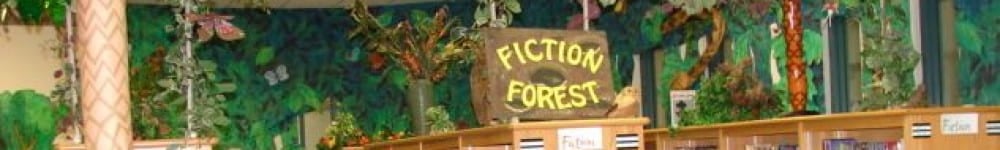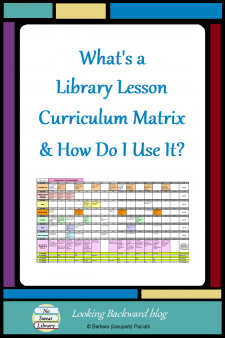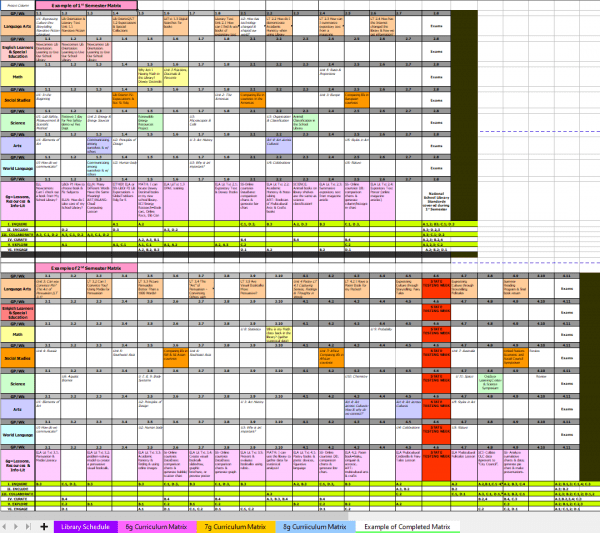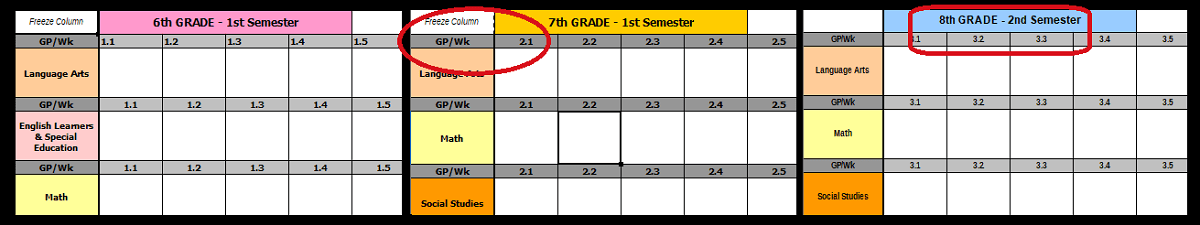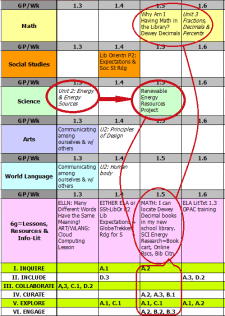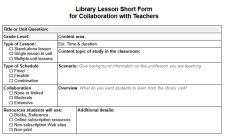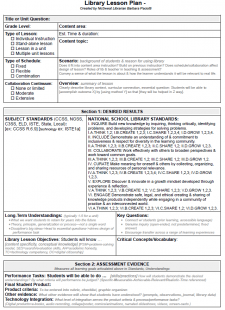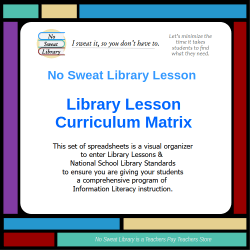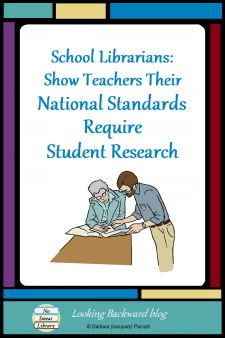 School Librarians are excited when a research assignment brings classes to the library. For me, it was my love for helping students do research—finding and using information–that drew me to pursue my graduate degree in Library Science. Teaching research skills is my raison d’être.
School Librarians are excited when a research assignment brings classes to the library. For me, it was my love for helping students do research—finding and using information–that drew me to pursue my graduate degree in Library Science. Teaching research skills is my raison d’être.
When I began my middle school library position, few teachers did research with students, and of those, even fewer gave me the latitude to fully engage students in the research process. As I developed collaborative partnerships, Research Library Lessons—short introductions up through week-long units—became my trademark skill set, and after several years nearly every subject area teacher had some sort of research assignment with me, even PhysEd!
Then 2010 brought Common Core College- and Career-Readiness Standards and high-stakes testing. Our state had given standardized state tests since the early 90s, but with CC-CCRS came the pressure of teacher accountability in a way not seen before.
Suddenly, teachers abandoned research assignments en masse. In the next few years I was able to recapture some research partnerships, but my biggest disappointment when I retired was how short-changed our students would be in their future pursuits because they didn’t know how to do proper research.
COMMON CORE ELA STANDARDS REQUIRE RESEARCH
Recently I discovered a 2014 blog article by Dave Stuart Jr, a Michigan educator well-known for his expertise in Common Core. In his post, New Thoughts on the Non-Freaked Out Approach to Common Core Literacy, Dave lists 8 CCSS “anchors that deal with research-related skills.” I have his permission to list them here:
- R.CCR.7: Integrate and evaluate content presented in diverse formats and media, including visually and quantitatively, as well as in words.
- R.CCR.8: Delineate and evaluate the argument and specific claims in a text, including the validity of the reasoning as well as the relevance and sufficiency of the evidence.
- R.CCR.9: Analyze how two or more texts address similar themes or topics in order to build knowledge or to compare the approaches the authors take.
- W.CCR.7: Conduct short as well as more sustained research projects based on focused questions, demonstrating understanding of the subject under investigation.
- W.CCR.8: Gather relevant information from multiple print and digital sources, assess the credibility and accuracy of each source, and integrate the information while avoiding plagiarism.
- W.CCR.9: Draw evidence from literary or informational texts to support analysis, reflection, and research.
- SL.CCR.4: Present information, findings, and supporting evidence such that listeners can follow the line of reasoning, and the organization, development, and style are appropriate to task, purpose, and audience.
- SL.CCR.5: Make strategic use of digital media and visual displays of data to express information and enhance understanding of presentations.
Note that 2 writing standards use the term research and a 3rd writing standard outlines the same Information Literacy skills that the American Library Association promotes in its Interpretation of the Library Bill of Rights:
School librarians work closely with teachers to integrate instructional activities in classroom units designed to equip students to locate, evaluate, and use a broad range of ideas effectively.
OTHER SUBJECT STANDARDS ALSO REQUIRE RESEARCH
 Fascinated by Dave’s analysis, I looked at Common Core Literacy Standards for History/Social Studies and for Science & Technical Subjects. For middle schoolers I found 7 more “anchors that deal with research-related skills” including 3 listed under the specific heading Research to Build and Present Knowledge:
Fascinated by Dave’s analysis, I looked at Common Core Literacy Standards for History/Social Studies and for Science & Technical Subjects. For middle schoolers I found 7 more “anchors that deal with research-related skills” including 3 listed under the specific heading Research to Build and Present Knowledge:
- R.LHSS.2: Determine the central ideas or information of a primary or secondary source; provide an accurate summary of the source distinct from prior knowledge or opinions.
- R.LSTS.8: Distinguish among facts, reasoned judgment based on research findings, and speculation in a text.
- W.LHSS8.1a: Introduce claim(s) about a topic or issue, acknowledge and distinguish the claim(s) from alternate or opposing claims, and organize the reasons and evidence logically.
- W.LHSS.1b: Support claim(s) with logical reasoning and relevant, accurate data and evidence that demonstrate an understanding of the topic or text, using credible sources.
- W. LHSSST.7: Conduct short research projects to answer a question (including a self-generated question), drawing on several sources and generating additional related, focused questions that allow for multiple avenues of exploration.
- W.LHSSST.8: Gather relevant information from multiple print and digital sources, using search terms effectively; assess the credibility and accuracy of each source; and quote or paraphrase the data and conclusions of others while avoiding plagiarism and following a standard format for citation.
- W.LHSSST.9: Draw evidence from informational texts to support analysis reflection, and research.
Curious, I browsed the C3 Framework for Social Studies Standards and found this statement on page 17:
The C3 Framework offers guidance and support for rigorous student learning. That guidance and support takes form in an Inquiry Arc—a set of interlocking and mutually reinforcing ideas that feature the four Dimensions of informed inquiry in social studies: 1 Developing questions and planning inquiries; 2 Applying disciplinary concepts and tools; 3 Evaluating sources and using evidence; and 4 Communicating conclusions and taking informed action.
You can see that 3 of their 4 Dimensions deal with student Information Literacy skills, and within those 3 Dimensions, I found 9 Standards which specifically address student research or information literacy skills:
- D1.2.6-8. Explain points of agreement experts have about interpretations and applications of disciplinary concepts and ideas associated with a compelling question.
- D1.3.6-8. Explain points of agreement experts have about interpretations and applications of disciplinary concepts and ideas associated with a supporting question.
- D1.5.6-8. Determine the kinds of sources that will be helpful in answering compelling and supporting questions, taking into consideration multiple points of views represented in the sources.
- D3.1.6-8. Gather relevant information from multiple sources while using the origin, authority, structure, context, and corroborative value of the sources to guide the selection.
- D3.2.6-8. Evaluate the credibility of a source by determining its relevance and intended use.
- D3.3.6-8. Identify evidence that draws information from multiple sources to support claims, noting evidentiary limitations.
- D4.1.6-8. Construct arguments using claims and evidence from multiple sources, while acknowledging the strengths and limitations of the arguments.
- D4.3.6-8. Present adaptations of arguments and explanations on topics of interest to others to reach audiences and venues outside the classroom using print and oral technologies (e.g., posters, essays, letters, debates, speeches, reports, and maps) and digital technologies (e.g., Internet, social media, and digital documentary).
- D4.4.6-8. Critique arguments for credibility.
In addition, Table 4 on page 20 shows how Dimensions connect to Common CoreELA/Literacy in History/Social Studies Standards, where I count 27 CCSS Standards to which the C3 Framework Dimensions connect:
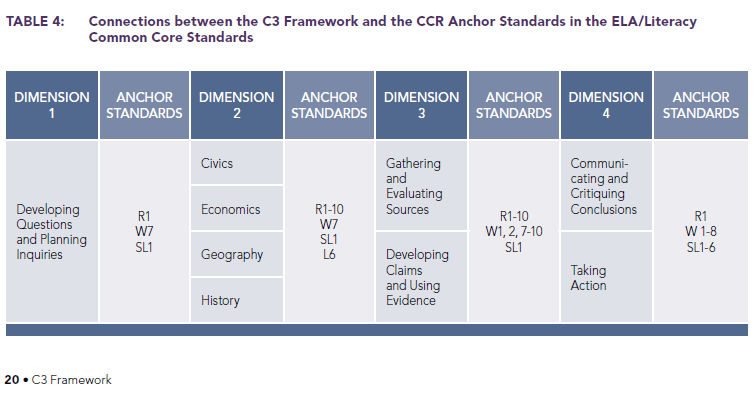
More curious than ever, I searched the Next Generation Science Standards (NGSS). It’s a complex document, but a quick view of its Disciplinary Standards shows that 8 Standards address inquiry & research skills or align with the four CCSS Standards listed above for Science & Technical Subjects:
- MS-PS1-3: Gather and make sense of information to describe that synthetic materials come from natural resources and impact society.
- MS-PS1-6: Undertake a design project to construct, test, and modify a device that either releases or absorbs thermal energy by chemical processes.
- MS-PS3-3: Apply scientific principles to design, construct, and test a device that either minimizes or maximizes thermal energy transfer.
- MS-PS4-3: Integrate qualitative scientific and technical information to support the claim that digitized signals are a more reliable way to encode and transmit information than analog signals.
- MS-LS4-5: Gather and synthesize information about the technologies that have changed the way humans influence the inheritance of desired traits in organisms.
- MS-ESS2-2: Construct an explanation based on evidence for how geoscience processes have changed Earth’s surface at varying time and spatial scales.
- MS-ESS3-1: Construct a scientific explanation based on evidence for how the uneven distributions of Earth’s mineral, energy, and groundwater resources are the result of past and current geoscience processes.
- MS-ESS3-5: Ask questions to clarify evidence of the factors that have caused the rise in global temperatures over the past century.
I was on a roll…so I scanned Common Core College- and Career-Readiness Standards for Math, and even there, under Statistics and Probability, I found “Develop understanding of statistical variability,” with 2 standards related to research:
- Mathematical Practices: Construct viable arguments and critique the reasoning of others.
- M6.SP.1: Recognize a statistical question as one that anticipates variability in the data related to the question and accounts for it in the answers.
- M6.SP.5b: Summarize numerical data sets in relation to their context, such as by describing the nature of the attribute under investigation, including how it was measured and its units of measurement.
Now I was really intrigued, so I explored the National Core Arts Standards for Media Arts, Music, Theatre, and Visual Arts, where I found 8 standards related to research:
- MA6.Cn10.1a: Access, evaluate, and use internal and external resources to create media artworks, such as knowledge, experiences, interests, and research.
- MA6.Cn11.1a: Research and show how media artworks and ideas relate to personal life, and social, community, and cultural situations, such as personal identity, history, and entertainment.
- MA6.Cn11.1b: Analyze and interact appropriately with media arts tools and environments, considering fair use and copyright, ethics, and media literacy.
- MU.Pr4.1.6: Apply teacher-provided criteria for selecting music to perform for a specific purpose and/or context, and explain why each was chosen.
- MU.Pr4.1.7: Apply collaboratively-developed criteria for selecting music of contrasting styles for a program with a specific purpose and/or context and, after discussion, identify expressive qualities, technical challenges, and reasons for choices.
- MU.Pr4.1.8: Apply personally-developed criteria for selecting music of contrasting styles for a program with a specific purpose and/or context and explain expressive qualities, technical challenges, and reasons for choices.
(I’ve added these 3 Music Standards to my blog post for a performing arts make-up research assignment.) - VA.Crt1.2.6: Formulate an artistic investigation of personally relevant content for creating art.
- TH.Cn11.2.6b: Investigate the time period and place of a drama/theatre work to better understand performance and design choices.
Finally I checked the Career & Technical Education Core, where I found 4 standards related to research:
- CCTC.AG.1: Analyze how issues, trends, technologies and public policies impact systems in the Agriculture, Food & Natural Resources Career Cluster.
- CCTC.AG-ANI1: Analyze historic and current trends impacting the animal systems industry.
- CCTC.AC.4: Evaluate the nature and scope of the Architecture & Construction Career Cluster and the role of architecture and construction in society and the economy.
- CCTC.AC-DES.1: Justify design solutions through the use of research documentation and analysis of data.
PROMOTE RESEARCH ASSIGNMENTS WITH EVERY TEACHER
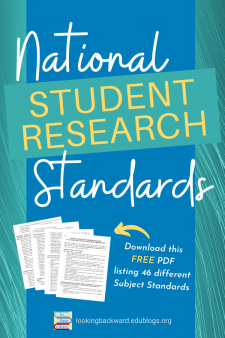 Perhaps you are as surprised as I am to find no less than 46 National Standards for middle school subjects that either require or align with students doing research. And that doesn’t count the 27 that connect C3 & CCSS. The conclusion is inescapable: in order to comply with all of the National Standards, students need a research assignment within every content area class! School Librarians to the rescue!
Perhaps you are as surprised as I am to find no less than 46 National Standards for middle school subjects that either require or align with students doing research. And that doesn’t count the 27 that connect C3 & CCSS. The conclusion is inescapable: in order to comply with all of the National Standards, students need a research assignment within every content area class! School Librarians to the rescue!
To help you approach teachers for collaborative Library Lessons, here’s a printable PDF document listing the above National Standards. Click this link to download the FREE document National Standards Requiring or Aligned with Student Research Assignments.
(It’s also available on my FREE Librarian Resources page.)
It is imperative that we School Librarians design a variety of lessons for research assignments, in order to appeal to every teacher in our building. I’ve given an overview of how I do some of these lessons in my blog post about Information Literacy, one of the 5 Essential Literacies for students.
![]()