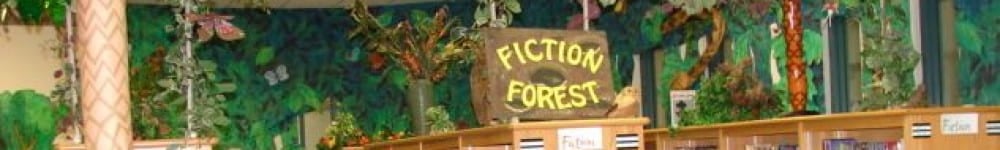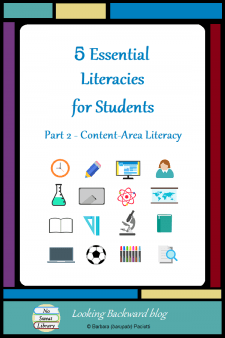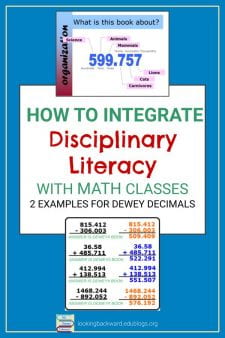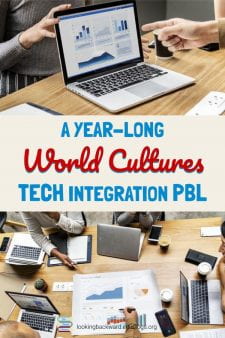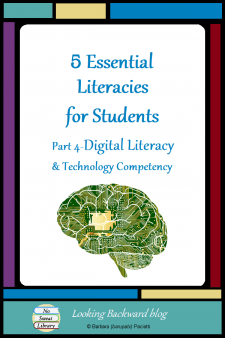 In our complex, information-rich, culturally diverse world, literacy is no longer just knowing how to read and write. Students need to understand and be proficient in Five Essential Literacies to be successful in our global society:
In our complex, information-rich, culturally diverse world, literacy is no longer just knowing how to read and write. Students need to understand and be proficient in Five Essential Literacies to be successful in our global society:
- Reading and Writing (the original literacy)
- Content/Disciplinary Literacy (content & thinking specific to a discipline)
- Information Literacy (the traditional library curriculum)
- Digital Literacy (how and when to use various technologies)
- Media Literacy (published works—encompasses all other literacies)
As School Librarians we need to integrate at least one Library Literacy component into every class visit to the library, so I’m addressing each of these literacies in a separate blog post to offer examples/suggestions about how we might do that. Previous blog posts covered reading literacy, content/disciplinary literacy, and information literacy, so this post looks at Digital Literacy as more than Technology Competency.
DEFINING DIGITAL LITERACY
The definitions of Digital Literacy are numerous. Here are a few:
- Digital Literacy-the ability to use technology to navigate, evaluate, and create information. Common Craft
- Digital Literacy is the ability to understand, use and safely interact with technology, media and digital resources in real-world situations. Learning.com
- Digital literacy…includes knowledge, skills, and behaviors involving the effective use of digital devices such as smartphones, tablets, laptops and desktop PCs for purposes of communication, expression, collaboration and advocacy. Wikipedia
- Digital literacy…specifically applies to media from the internet, smartphones, video games, and other nontraditional sources. [It] includes both nuts-and-bolts skills and ethical obligations. Common Sense Media
- Digital Literacy is the ability to use information and communication technologies to find, evaluate, create, and communicate information, requiring both cognitive and technical skills. ALA Digital Literacy Task Force
- AASL National School Library Standards defines Technology Literacy as the “ability to responsibly use appropriate technology to communicate, solve problems, and access, manage, integrate, evaluate, and create information to improve learning in all subject areas and to acquire lifelong knowledge and skills.”
These definitions include Technology Competency—knowing how to USE technology equipment, applications, and online services, but too often we show students how to use a tool within the narrow confines of a particular assignment and fail to teach them why that tool is being used. Consequently, today’s students have and use digital devices, but they don’t really comprehend the digital world. We must, as the definitions clarify, go beyond mere tech competence and build Digital Literacy: a full understanding of the type and purpose of technology tools so as to communicate original multimedia productions through multiple devices and platforms.
With the increase in cloud computing, students can only achieve digital literacy if they understand these broad digital and online concepts:
- Source: desktop application, personal device app, or cloud computing.
- Purpose: personal use, presentation, or group collaboration.
- Audience interaction: 1-to-1, 1-to-many, or many-to-many
- Delivery method: 1-way broadcast or 2-way exchange
- Response interval: synchronous (same time) or asynchronous (different times)
- Scope & Efficacy: all potential uses vs. the best use
For example, a word-processing tool’s best use is to record information, but it can be a collaboration tool by using comment and track-changes features, it can be a multimedia tool by including charts, images, and hyperlinks, and it can be a presentation tool by publishing to a larger online audience.
HOW SCHOOL LIBRARIANS CAN INTEGRATE DIGITAL LITERACY
 Creating lessons that integrate technology and digital literacy in an authentic way can be daunting. I find that models such as SAMR, TPACK, LOTI, and TIM are more theoretical than practical, and as busy school librarians we need practical. So, I ask this fundamental question: How do I create Digital Literacy Library Lessons that:
Creating lessons that integrate technology and digital literacy in an authentic way can be daunting. I find that models such as SAMR, TPACK, LOTI, and TIM are more theoretical than practical, and as busy school librarians we need practical. So, I ask this fundamental question: How do I create Digital Literacy Library Lessons that:
- are short & simple and can be scaffolded over time?
- focus on the objective of the assignment and the purpose of the library visit?
- have a classroom-related activity so students can practice what they learn?
With such lessons, teachers, who otherwise might not know about or use the tools, can see how to integrate them into their own lessons.
ISTE provides Technology Standards for Students as 7 Outcomes, under which we can organize our in-house and online tools, as shown in this table:
| Empowered learner |
Knowledge constructor |
Innovative designer /maker |
Computational thinker |
Creative communicator |
Global collaborator |
| E-portfolio Flippedlearning Mind map MOOC |
Curation Database e-book Note-taking Spreadsheet |
Images-Animation Interactiveposter Photoediting Videoproduction Webpage |
Coding Robotics Makerspace |
Blog Podcast Slideshow Screen-cast Textdocument |
Onlineforum Surveytool Wiki Videoconference |
Organizing types of tools, rather than brands, prompts me to create lessons that teach students what a tool is and why to use it, regardless of who makes it. Furthermore, when I introduce tools to students, I present them through these 3 Digital Literacy Conceptual Groups:
- Personal individual tools (1-to-1) for organization, communication, learning, and reflection, like email, digital documents, and digital storage.
- Presentation tools (1-to-many) to create and publish original multimedia products, like blogs, audio pod-casts, slide shows, animations, videos, and live streaming.
- Group tools (many-to-many) for collaborating with others, like chats, discussion forums, wikis, social networks, and Web/video conferencing.
This grouping incorporates broad digital concepts that can be turned into short, simple lessons, and makes it easy to introduce a variety of media & technology tools for students to express themselves and add creativity & value to their products.
PRACTICES TO PROMOTE DIGITAL LITERACY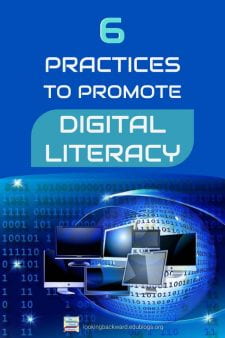
- Convince teachers to introduce technology early in the school year & integrate it throughout the year so we can gradually build skills in students. So often big technology projects happen after State testing, but a school only has so many computers and kids can only learn so much new stuff at a time!
linebreak - I use my Library Lesson Curriculum Matrix to decide which Subject will most benefit from a new technology tool, and I prepare a Library Lesson Plan to convince the teacher to visit the library with their class. For example, when the 6g Spanish teacher asked how students could give online written responses to practice vocabulary, I introduced my “Cloud Computing” lesson with a district-provided online service that fulfilled that need.
linebreak - Introduce a new technology tool to students by using it as an alternative for a non-tech task; later it’s easy to interest them in new ways to use the familiar tool. I often try new tools with ELL and SpEd students—these teachers are very flexible with curriculum and eager to give their students new experiences. Lessons must be short, simple, and specific so these students grasp what I’m showing them, and classes are small so I can work with each student individually. Because technology is visual, interactive, and adaptable for every learner, they learn quickly and use the tools for other classroom activities. I can later introduce the tool to larger groups of students, having ironed out any problems.
linebreak - When technology is the end product of an Info-Lit project, I introduce the technology tool during the Create phase of the problem solving model. I show students the tool while the teacher distributes a checklist of end product requirements and an assessment rubric, both of which include my input for the technology tool.
linebreak 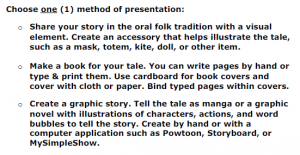 When integrating technology into a project that allows students to work outside the classroom or library, we need to be cognizant of the digital divide in our schools. Always offer alternatives to a technology product that meet the assessment evidence, but are completely different in nature. (When offering options to middle school students, we find that 3 choices gives variety without being overwhelming for students—or for teachers to create guidelines and rubrics.)
When integrating technology into a project that allows students to work outside the classroom or library, we need to be cognizant of the digital divide in our schools. Always offer alternatives to a technology product that meet the assessment evidence, but are completely different in nature. (When offering options to middle school students, we find that 3 choices gives variety without being overwhelming for students—or for teachers to create guidelines and rubrics.)
linebreak- Think about how to scaffold lessons in small chunks across subjects within a grade level or across different grade levels. For example:
- 6g Social Studies students learn that landmarks & monuments reflect the culture of a country. I show students how to search for copyright-free images online, and they use an in-house tool to create a picture calendar of landmarks from 12 countries. This project is repeated the following year with 7g State History monuments as a tech refresher for students.
- A 7g ELA project offers students the option to create a song about a novel they’ve read. Students learn to find copyright-free soundtracks online then use an in-house audio tool to create and sing the song. (7th graders like singing, even into a computer!) Students also create a cover for a CD container, using prior knowledge to find copyright-free images.
- When 8g ELA students create a video book-talk, I just need to review how to find copyright-free images and sounds online. I show them how to upload files to an online video-creation service then copy the URL into an online QR-code generator so others can view their book-talk.
TOWARD A DIGITALLY SUCCESSFUL FUTURE
In spite of the abundance of technology tools, educators still have obstacles to overcome: availability and reliability of tools, wide variation in teacher comfort, and the digital divide among students having home access to the Internet. And while we educators use digital tools every day for professional and administrative needs, what students need for their work is quite different. Thus, our challenge is to equip students with the digital literacy that will help them achieve success in school and in their future.
For further reading, try these 6 Books on Digital Literacy.
This is the fourth entry in my series of blog posts on the 5 Essential Literacies for Students. I invite readers to offer comments and suggestions about any or all of these literacies.