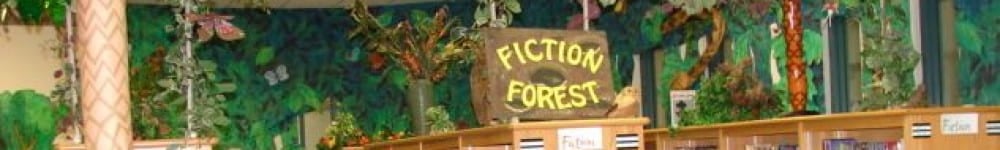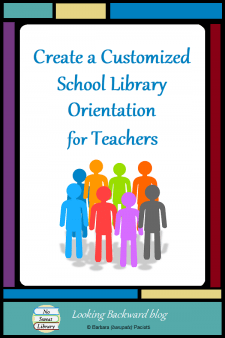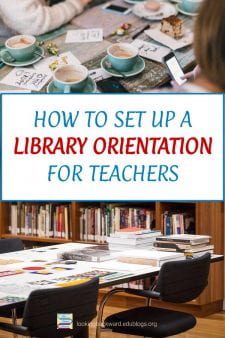During my dozen plus years as a School Librarian I’ve picked up several ideas from colleagues, from my listservs, and from racking my brain to find solutions to a problem.
During my dozen plus years as a School Librarian I’ve picked up several ideas from colleagues, from my listservs, and from racking my brain to find solutions to a problem.
Not only have those pointers helped with managing the library, they’re also good library—and librarian—advocacy. Whenever we do something memorable for students or for teachers, it builds rapport and promotes our school library services. It’s good to remember that the most positive Library Promotion we can do is through our actions rather than our words!
Now, let me share with you 12 of the best of these tips and tricks.
FOR STUDENTS:
- For School Library Media Month, create a patron called “Winner! Winner!” and check out a few dozen books to that patron. Re-shelve the books (still checked out). When a student checks out one of the books, a pop-up message tells you “This item is checked out to Winner! Winner!” The student ‘winner’ gets a little prize like a bookmark, poster, or acceptable snack item.
(Idea from Michelle Burger LMS, Beach Elementary School, Portland, OR)
linebreak - I use a laser pointer to direct students a location they’re having trouble finding. By pointing to the aisle and the sign on the end of a bookcase, I can quickly guide them when I’m busy with others at the circulation desk or in a different area of the library.
linebreak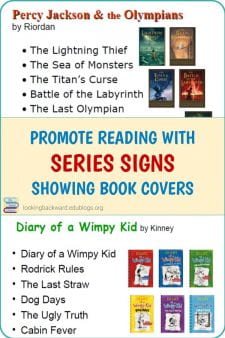
- Help students track series books with signs showing the covers of the books in order. I make our signs with a simple slide presentation app. When printing, use options for multiple slides per page, then laminate and tape the signs to the inside backs or uprights of shelves.
linebreak - Purposeful decorative signage – Even a “fun” poster, can serve a purpose when placed where it relates to content. Here’s what I do:
- DK Eyewitness books come with posters, so I write the relevant Dewey numbers on the posters and put them on the ends of related bookcases or on the wall at the end of the aisle. The colorful posters invite students to find those books on the shelves and serve as location reminders.
- At the end of our 973 U.S. History and Historical America aisle are posters of the Statue of Liberty and Texas cattle brands. Both posters tell students it’s the location of U.S. and Texas History fiction & Dewey books.
- On the ends of the Spanish Fiction bookcase is a reading promotion poster written “en Español”—both a locator and language practice.
FOR TEACHERS:
 Laminated Library Passes – At the start of each school year I create a Library Pass for each classroom teacher. (4 passes fit on a sheet of letter-size paper.) Since they’re laminated, teachers use a dry-erase marker to write student names and their purpose for being sent to the library. When students return, the teacher just wipes off the pass. Attaching a magnetic or stick-on clip allows the teacher to attach it to the wall near the door. You can get the template by joining my mailing list!
Laminated Library Passes – At the start of each school year I create a Library Pass for each classroom teacher. (4 passes fit on a sheet of letter-size paper.) Since they’re laminated, teachers use a dry-erase marker to write student names and their purpose for being sent to the library. When students return, the teacher just wipes off the pass. Attaching a magnetic or stick-on clip allows the teacher to attach it to the wall near the door. You can get the template by joining my mailing list!
(I also create 6 numbered & laminated passes for me to send students to their locker for overdue books. All 6 fit on a sheet of letter-size paper.)
linebreak- Teacher’s CAB: Classroom Accessories Bin
When I arrived at my school library I found several dozen black plastic magazine bins. Since we have an online magazine database service, I don’t keep print copies so what to do with all these bins?
linebreak
I realized they would be a good way to dispense small items that teachers use every year. I labeled a bin for each classroom and distribute them at the start of the school year; teachers turn them in at the end of the year and I place them atop the bookcases for the summer. They’re very popular with teachers, who keep them handy by their desks. The items in the bin are:- a teacher dictionary
- TV remote control
- my Quik-flip Teacher’s Guide to the Library
- their laminated Library Pass mentioned above
- their room’s color-coded plastic hall pass with extra inserts
- blank USB drive to back up important documents from classroom computer (purchased in bulk by the principal)
- select teachers get a digital camera to share with other hallway teachers
When I dispense the CAB, I also include a Classroom Inventory sheet listing the A/V/D equipment in their classroom and any barcoded teaching materials checked out to them for the year.
FOR LIBRARY MANAGEMENT:
- To remove permanent marker from whiteboards, shelves, tables, etc., go over it with a dry-erase marker. When dry, just erase with a dry cloth or dry erase spray cleaner and a cloth.
linebreak - Use yellow highlighter to write “Original” on the master of a print document; it keeps you (and others) from using it and the yellow doesn’t show up when you make new copies.
linebreak - Keep mouses and headphones from being taken off computers by securing cables with a plastic self-locking tie and attaching to piece of hardware on the back of the CPU case.
linebreak - To keep track of pieces of A/V/D equipment, take a digital photo of the item with all its accessories. Create a document with the photo and label the accessories. Print & laminate it, then attach to the main piece of equipment so whoever checks it out can see all the parts to be returned.
linebreak - Classroom Patrons – In my state, education law precludes teachers being financially responsible for items used by students. So, for books or other items that students will use in the classroom, I created a “Classroom Number [X]” user account for each classroom. I check out items to that account to track them and document circulation, then discharge them when returned. If items are missing I do notify the teachers and they usually find them; however, if an item is still missing at the end of the school year, I just charge it to Missing Items.
linebreak
I also use Classroom user accounts to check out items that are barcoded but permanently in classrooms, such as projector screens, TVs, whiteboards, and presentation carts. This allows me to keep a permanent inventory of these items in my system without associating them to teachers who may come and go. - I purchased letter-size acrylic self-stick sign holders and put them inside the windows of the library doors. Various printed signs facing outward alert students and teachers to that day’s library activities and, facing inside, I put reminders for students as they walk out the door. I store the signs right in the holders, and since they’re open on 3 sides it’s easy to change signs.
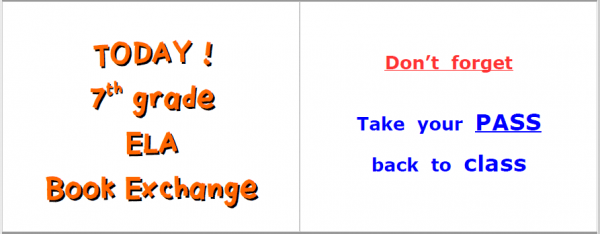
I hope your find these tips and tricks helpful in your own School Library. If you’ve discovered other great ideas, please share them with the rest of us in the comments below!
![]()